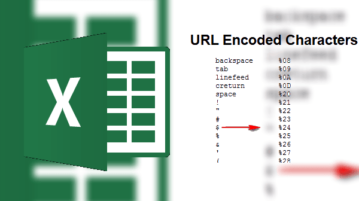
How to Bulk Decode URLs in Excel
Learn how to decode URLs in Excel. Use the simple formula that is listed here and decode a whole list of encoded URLs without any fuss
→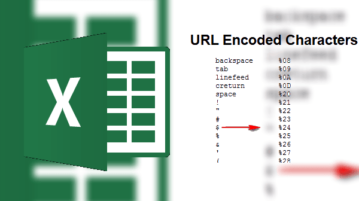
Learn how to decode URLs in Excel. Use the simple formula that is listed here and decode a whole list of encoded URLs without any fuss
→
In this tutorial, you will learn about a simple method to convert guitar tabs to notes. There is a free website which can help you easily copy/paste guitar tabs
→
This tutorial explains how to set download limit for a tab in Chrome browser. You can set download limit in kb/s and files from that tab will download in that particular speed only. It won’t affect the other tabs.
→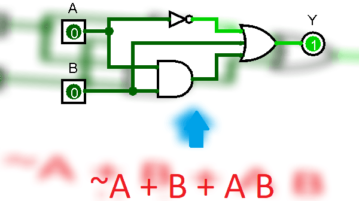
Here is a free logic gate simulator to convert boolean expression to logic circuit. Specify any boolean expression and get the corresponding circuit, export circuit as an image
→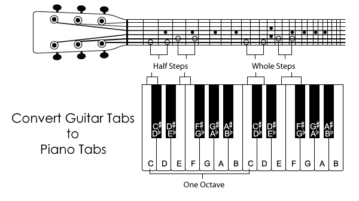
This tutorial is all about how to convert guitar tabs to piano tabs. You can use a free website for converting any guitar tabs into piano tabs with ease and in no time.
→
learn how to automatically fill PDF forms in bulk using Excel sheet. With the software listed here, you can fill multiple PDF forms from Excel sheet data
→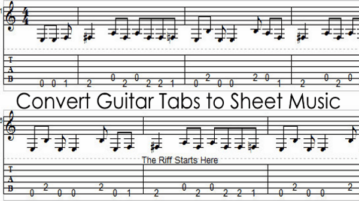
In this tutorial, you will learn about how to convert guitar tabs to sheet music online free. There are some free websites which can help you do that just by typing or pasting guitar tabs.
→
This tutorial explains how to block a WiFi network in Windows 10. You can do this using Command Prompt and then that particular WiFi network won’t visible on the list of available networks.
→
Learn how to open multiple URLs in different tabs of Microsoft Edge. Use the method listed here and easily open multiple URLs in Microsoft Edge
→
This tutorial explains how you can create KML file from excel file. With the help of a simple macro, you can easily create a KML file in MS Excel.
→
This tutorial is all about how to convert sheet music to MIDI file. You can use a free software to convert any sheet music embedded in a PDF file to MIDI files with ease.
→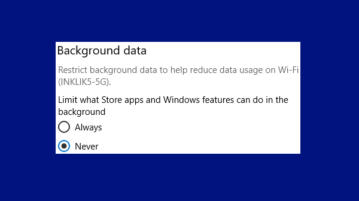
This tutorial explains how to restrict background data for WiFi in Windows 10. It will restrict data usage for Store apps and Windows features.
→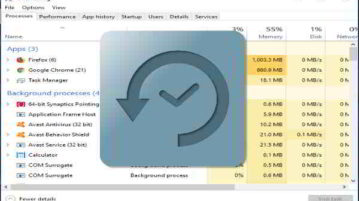
This tutorial explains how to backup and restore Task Manager settings in Windows 10. You can backup Task Manager settings using Registry Editor and then restore settings in two mouse clicks.
→
This tutorial covers how to disable Timeline feature in Windows 10. You can do this with the help of Settings window and tweak some options in Privacy menu.
→