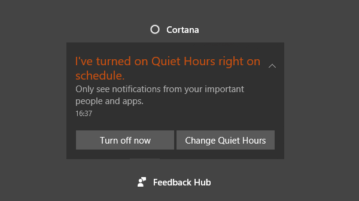
How To Schedule Quiet Hours In Windows 10
This tutorial explains how to schedule Quiet Hours in Windows 10. You can set Start time and End time (in 24 hours format) to turn on and off Quiet Hours automatically in your Windows 10 PC.
→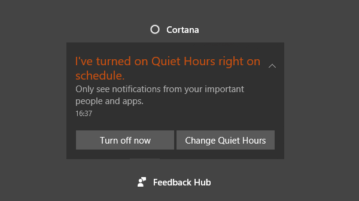
This tutorial explains how to schedule Quiet Hours in Windows 10. You can set Start time and End time (in 24 hours format) to turn on and off Quiet Hours automatically in your Windows 10 PC.
→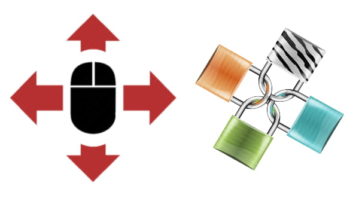
Learn how to force mouse to move in one direction only. Use the software tool that I have mentioned here and block mouse movement along x-axis, y-axis
→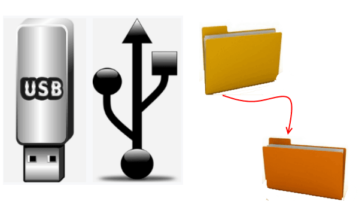
Learn how to automatically copy all files when flash drive is plugged in. Use the free tool mentioned here which will copy all data from connected USB to your PC
→
Here are some best free tools to find files by hash. Just specify the SHA1, MD5, SHA256 or nay other hash in these software and get the file whose hash matches the specified hash
→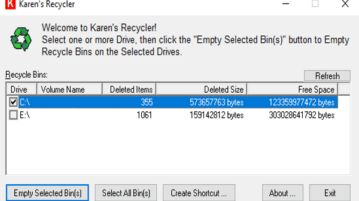
In this tutorial, you will learn how to see the space used by deleted files in Recycle Bin for each partition. You can use a free software to find the space occupied by the files you have deleted from different partitions on your PC.
→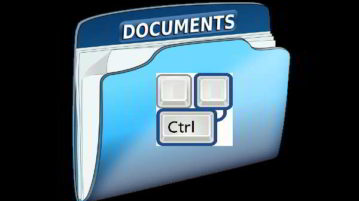
This tutorial covers how to automatically copy and paste actual files and folders using their shortcuts. You can do this with the help of “Fetch The Target” software. You need to select shortcuts of files and folders and press a hotkey to paste the original files and folders in the same location.
→
Here is a free software to see functions imported, exported by executable file. List all the functions along with the names of the corresponding library, export list to a file
→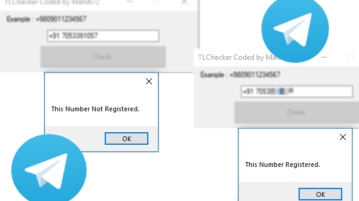
Learn how to check if a phone number has Telegram. Here you will find a handy Windows software to that. Search phone numbers in bulk, export result
→
Learn how to run SQL queries in Excel spreadsheets. Use the tool mentioned here and add SQL support in Excel. Execute multiple commands, import-export SQL
→
This tutorial explains how to enable extensions in private mode in Microsoft Edge. This is a new feature and you can access settings of a particular extension and enable “Allow for InPrivate browsing” option to use an extension in InPrivate mode of Microsoft Edge browser.
→
Learn how to bulk add people in Twitter list. Here is a free tool is mentioned that you can use to add 1000 people in your Twitter list in one shot
→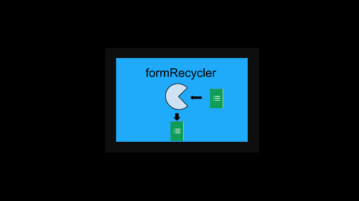
This tutorial explains how to reuse questions from a Google Form in another Google Form. You can reuse all questions or selected questions of your choice to import them in another Google Form using formRecycler add-on for Google Forms.
→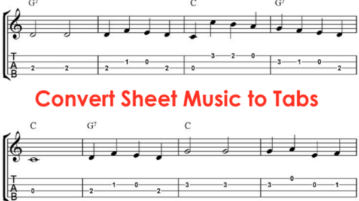
This tutorial is all about how to convert sheet music to tabs. There is a simple method using which you can now easily convert any sheet music into typical guitar tabs.
→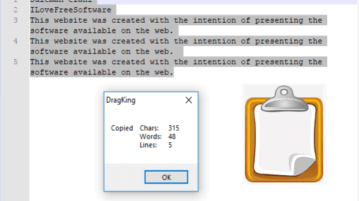
Learn how to count number of words, characters, lines in clipboard text. Just copy text to clipboard and see the text stats in notification dialog and tooltip
→