This is a quick tutorial to demonstrate how to convert boolean expression to logic circuit. For this, here I will talk about a free software, Logisim. This software can easily convert any boolean expression to logic circuit. And you can export the final circuit as an image. Not only that, but you can even simulate the logic circuit that it generates. By applying various input values, you can get the corresponding output at the end terminal.
There can be many situations where you may feel the need to quickly convert a boolean expression to logic circuit. Also, this is helpful if you are more into the electronics field. To save a lot of your time, you can use this unique software to ease your work. You just have to define a boolean expression in it and it will automatically generate the corresponding circuit for you.
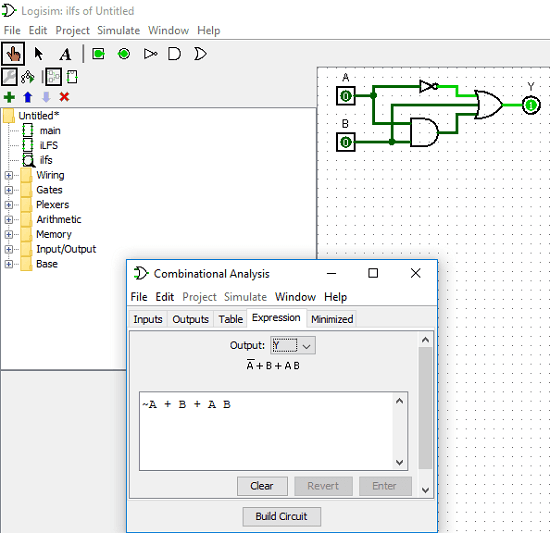
How to Convert Boolean Expression to Logic Circuit?
Logisim is a simple and powerful software to convert boolean expression to logic circuit. It is a portable software that you can try on your PC. And apart from just converting boolean expression to logic circuit, it can also convert truth table to logic circuit.
Here are the steps to convert boolean expression to logic circuit.
Step 1: Open the software when you have downloaded it. After that, go to the Combinational Analysis section which is in the Window menu of the software. Here you have to configure the input/output variables and the boolean expression.
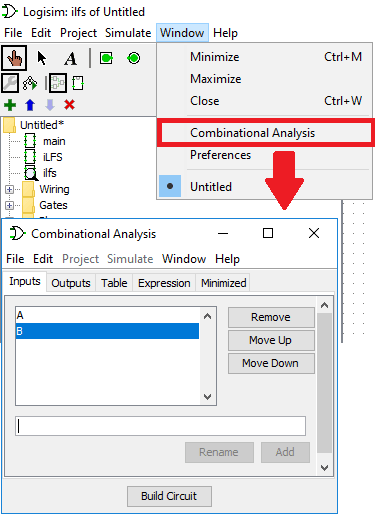
Step 2: Go to the Input tab and then enter an input variable name and hit Add. You can add as many variables here as you want. Similarly, you can go to the Output tab and define the output variables in the same way.
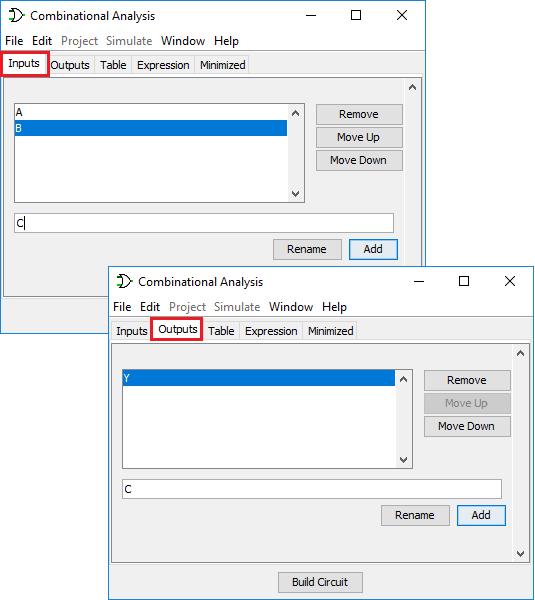
Step 3: Now, switch to the “Expression” tab and enter the boolean expression there. You can use the input variables and output variables to create a boolean expression. You can include OR, AND, NOT like operations.
Do note that, while creating an expression, make sure to separate the variables by a space. And this software doesn’t use “.” or “*” for AND operation. To write “A.B” you have to write it as “A B”. The NOT is denoted by tilde(~) sign.
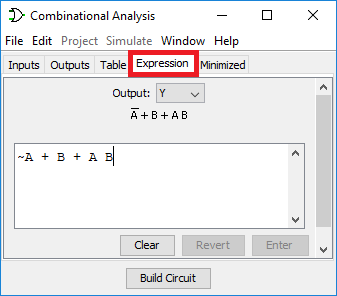
Step 4: Now, simply click on Build Circuit button and it will ask you to give it a name. So, give a name to the circuit and it will create that for you on the working space. Similarly, you can create other circuits via boolean expressions.
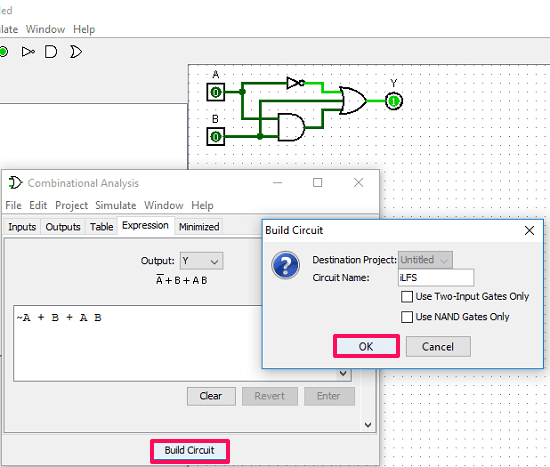
In this way, you can easily convert boolean expression to logic circuit. And the software here makes it very simple to do that. You just have to enter a desired boolean expression and get the corresponding circuit on the go. And you can easily export the circuit as an image. For that, you can use the File menu of the software.
Closing Thoughts
Logisim is a very nice and simple software to convert boolean expression to logic circuit. You can easily use it to create logic circuit from almost any boolean expression or truth table. So, if you are looking for a way to create logic circuit based on a boolean expression.