
How to Check if IE Bug Is Fixed on Your PC
Microsoft has released the fix for IE bug. Follow steps here to check that the bug is fixed in your IE. If not fixed, steps given to download and install fix.
→
Microsoft has released the fix for IE bug. Follow steps here to check that the bug is fixed in your IE. If not fixed, steps given to download and install fix.
→This tutorial explains how to automatically save any sent or received SMS to Google Spreadsheet.
→Learn how to automatically log all phone calls in Google Drive Spreadsheet. It will record time of call, duration, phone number, name. Completely free.
→
This tutorial explains how you can automatically put your phone on mute and turn on vibrate when you reach office or school or college.
→This tutorial explains how can you check if a website is vulnerable to Heartbleed and also check Android apps for Heartbleed vulnerability.
→This tutorial explains how to create a bootable Flash Drive or bootable CD of Windows Defender to scan PC for virus and malware.
→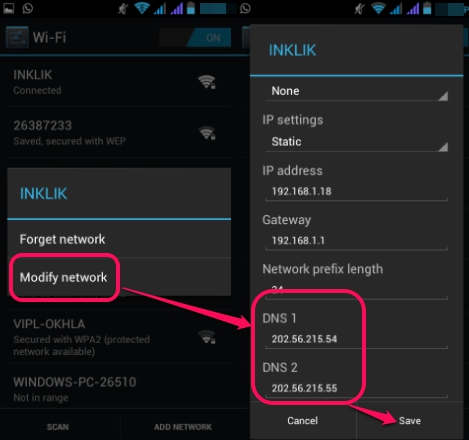
This tutorial explains how you can change DNS settings in Android to access blocked websites, browse faster, as well as block websites for kids.
→This tutorial article explains how to prevent access to some (or all) of the Control Panel settings (Action Center, Mouse etc., also called modules).
→This tutorial explains how to automatically mark some feed items as “Saved for Later” in Feedly. You can even automatically save specific feed items.
→This tutorial explains how you can transfer your settings and data from Windows XP to Windows 7 or Windows 8 with Laplink Express Free Service.
→This tutorial explains how to get username of your choice with Outlook.com. Choose a username with country specific version of Outlook.com
→This tutorial explains how to filter RSS feed easily using Yahoo Pipes. You can filter feeds and combined feeds easily using Yahoo Pipes.
→Windows Easy Transfer is a free tool from Microsoft to backup all your data and settings on old PC and move to new PC. This is perfect to migrate from XP.
→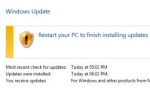
This tutorial explains how to disable automatic system restart after Windows Update. This can be done by editing registry or by changing group policy.
→