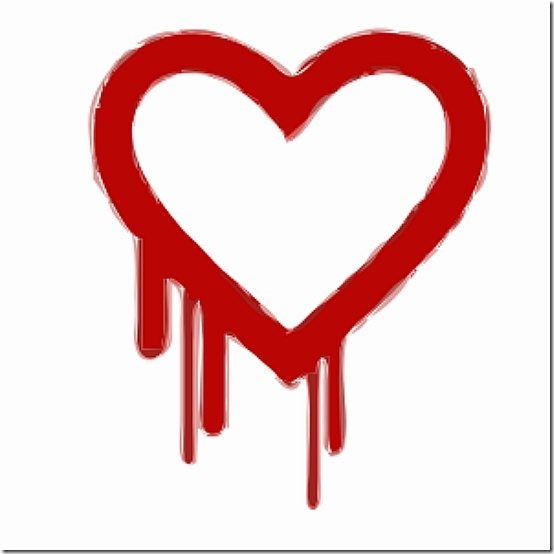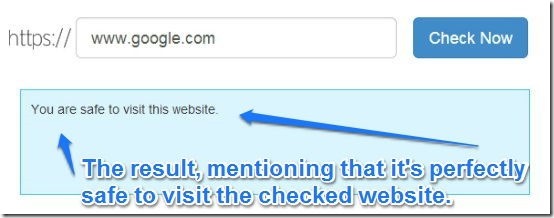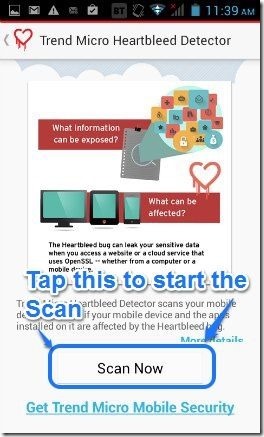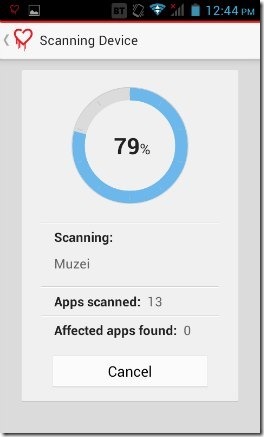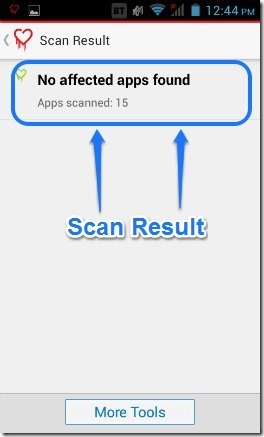This article details two tools, developed by Japanese security software vendor Trend Micro to test whether a website was/is affected by the notorious Heartbleed OpenSSL bug. One of these is a Google Chrome web app, whereas the other’s an Android app. Both of these tools are extremely easy to use, and provide the users with a convenient way to test the website(s) they visit for possible Heartbleed vulnerability.
Using the Chrome app, you can check if any website is still vulnerable to Heartbleed. Using Android app, you can scan all your Android apps to see if any of them is impacted by Heartbeed.
Over the past few weeks, Heartbleed, the infamous bug in the OpenSSL standard, used for SSL/TLS implementation, has become a sort of an Internet phenomenon. The bug has had major tech companies on their heels, who’ve been working hard at patching their websites/services to contain the threat. Although majority of web services have secured their services against Heartbleed, a large number of websites are still vulnerable, meaning that this thing isn’t over yet!
In one of my recent articles, I detailed two fantastic online tools that let you check any website for Heartbleed vulnerability. But you can never be too careful, right? So today, I’ll be reviewing two more such tools that let you check any website for Heartbleed vulnerability. Best part is, one of these work on your Android Smartphone as well. And they come from the house of Trend Micro, a well known name in the field of security software. Interesting, isn’t it? Keep reading to know more.
Trend Micro Heartbleed Detector Web App for Google Chrome
As suggested by the title, the Heartbleed Detector web app lets you check any website for Heartbleed vulnerability from your browser itself (that is, if you use Google Chrome). The process is really simple, as detailed below:
Step 1: Install the Trend Micro Heartbleed Detector from the Google Chrome web store.
Step 2: Once installed, launch it from the Chrome App launcher. In the URL box, enter the web address of any website that you want to check for Heartbleed vulnerability, and click the blue button that says “Check Now.”
Step 3: Within seconds, Trend Micro Chrome Web App provides you with the result, indicating whether the checked website is safe or not. That’s it! Easy, isn’t it?
Trend Micro Heartbleed Detector Android App
A vast majority of people use their smartphones to access their favorite websites these days, and the number is growing steadily. For those folks, Trend Micro has also released an Android app that can be conveniently used to scan all the user installed apps for Heartbleed vulnerability. Here’s how to do it:
Step 1: Install the Trend Micro Heartbleed Detector app on your Android smartphone from the Google Play Store.
Step 2: Once installed, launch the app. And tap the “Scan Now” button on the initial screen to start scanning.
Step 3: The app starts scanning all the user installed apps installed in your smartphone for any signs of Heartbleed. Based on the number of apps you have installed on your Android device, this might take a while.
Step 4: Once the scan is finished, Trend Micro Heartbleed Detector provides you with the results of the scan. The results screen provides a count of the total number of apps scanned, as well as whether any apps were found to be infected or not. Simple as pie!
Do note that it will only check those apps that you installed, and it does not check that apps that came bundled with your phone. Also, it does not check any website that you browse on your phone. So, the only use of this app is to check the apps that you have installed.
Conclusion
Heartbleed is probably one of the most severe digital threats ever. Though it’s been contained for the most part, a lot of websites still remain vulnerable. And useful utilities like the ones detailed in this article provide concerned users a much needed easy and hassle free way of being sure at their end, that the websites they’re visiting and entrusting their confidential information are actually secure. If you think any website (or your Android smartphone) you frequent is vulnerable to this nasty bug, give these Trend Micro Heartbleed detector utilities a shot.
Image Courtesy: Global Panorama via Flickr