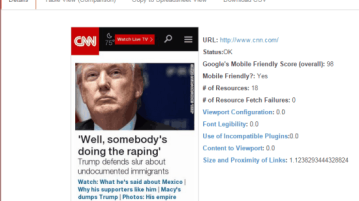
Check Multiple Websites on Google Mobile-Friendly Checker
This tutorial talks about how to check multiple websites on Google Mobile-friendly checker. Also compare results, save to spreadsheet, and download as CSV.
→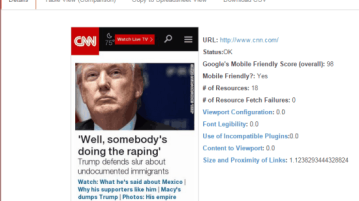
This tutorial talks about how to check multiple websites on Google Mobile-friendly checker. Also compare results, save to spreadsheet, and download as CSV.
→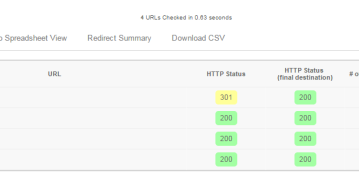
This tutorial explains how to check HTTP status of multiple websites. Check for the HTTP status codes, redirect locations, chained redirects and much more.
→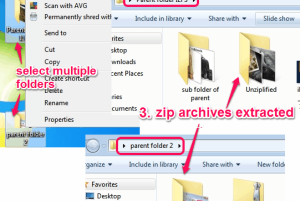
Unziplify is a free software to automatically extract all zip archives present in different folders. Extracted files are stored in separate folders.
→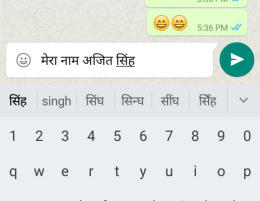
This tutorial explains how to type in Hindi using the normal keyboard on Android. Stop looking for required characters and start typing swiftly.
→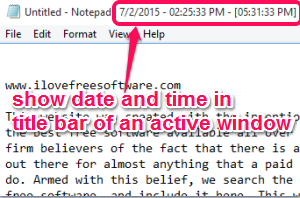
Title Time is a free software to add date and time in title bar of an active window. You can also set alarm and configure it to execute an app or image.
→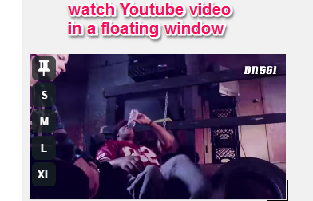
Mini YouTube is a free Chrome extension to watch any YouTube video and read or write comments together. YouTube Video is visible in a floating window.
→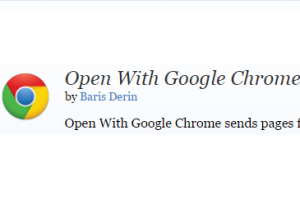
Open With Google Chrome is a free Firefox extension to send any webpage, link, or image from Firefox to Google Chrome browser.
→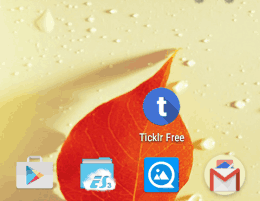
This tutorial explains how to enable ticker notifications in Android Lollipop. Choose individual apps and disable heads up notifications.
→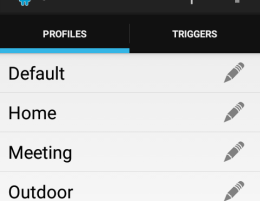
This tutorial explains how to create custom profiles in Android. Create custom profiles as per your choice and switch between them with one tap.
→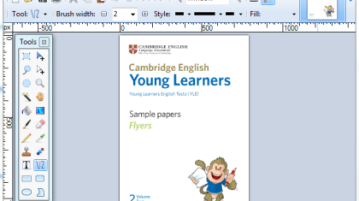
This tutorial explains how to open and save PDF file in Paint.NET. Follow few simple steps and make your life easier.
→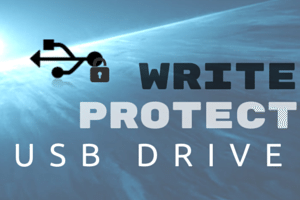
Here are 3 different ways to write protect USB drive. After setting the write protection, nobody can edit, modify, and delete data from your USB drive.
→
Watch Later is a Firefox plugin to set reminder to visit webpages after a specific time. A notification pop up will appear to remind to open the webpage.
→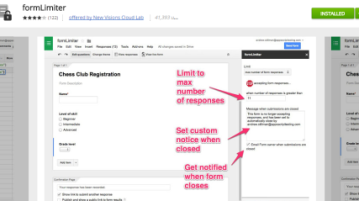
This tutorial explains how to disable Google Forms after a date or number of responses.
→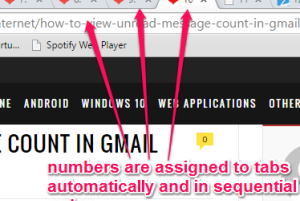
Tab Number is a free Google Chrome extension that automatically appends a number to every individual tab opened in your browser.
→