In this tutorial, I will talk about how to enable ticker notifications in Android Lollipop. When Android Lollipop was released by Google last year, it brought a lot of visual changes as compared to KitKat. One of them is the way Android shows notifications in Lollipop known as Heads Up notifications instead of the Ticker notifications of KitKat. It is a good change as it lets you have a look at the notification while using a full-screen app like playing a game, watching a movie, etc. without exiting it. But it means others can also take a sneak peek at your notifications when they are using your phone or even if they are just standing behind you.
So to help you with this awkward situation, you just need to follow this tutorial. After this, you will be able to disable heads up notifications on Android Lollipop and enable ticker notifications. Let’s see how.
Steps to Enable Ticker Notifications in Android Lollipop:
Step 1: Install the Ticklr app from Google Play Store.
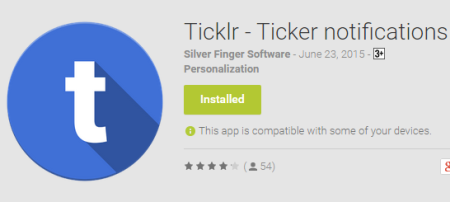
Step 2: On launching the app for the first time, the app will ask for Notification Read access. On providing the permission, the app will enable the ticker notification for all the apps by default and disable the heads up notifications.
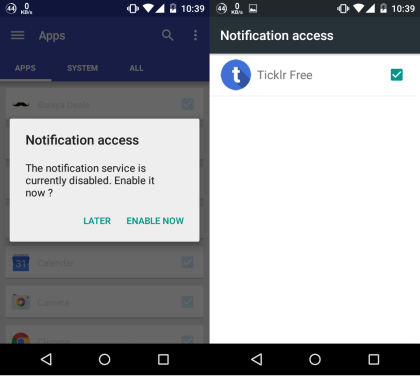
So, you saw that it is extremely easy to enable ticker notifications on Android Lollipop and to disable the heads up notifications.
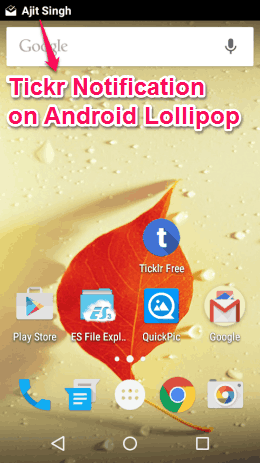
And as I mentioned in Step 2 that the app enables ticker notification for all the apps by default, but you can choose to enable it for individual apps. To do this, open the Ticklr app to get the interface as shown in the screenshot posted below. You can see the list of all the apps with a tick mark on the right. The tick mark means that the ticker notification is enabled for that app. So for the app(s) you don’t want notifications, simply tap on the tick mark to remove it.

There are few more options which let you enable/disable heads-up notification, show notification when the device is locked, and wake screen on receiving notifications. You can access them under the Ticker option.
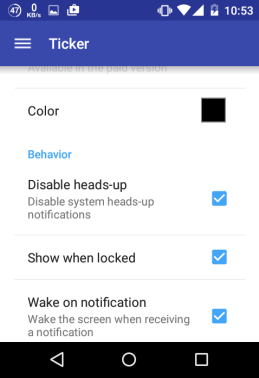
You may also like: 4 Free Floating Notification Apps for Android.