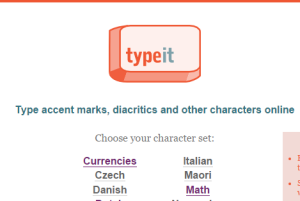
How To Type Accent Marks, Symbols, Foreign Letters
This tutorial explains how to type accent marks, symbols, foreign letters, and other special characters easily. It is possible using a free website, TypeIt.
→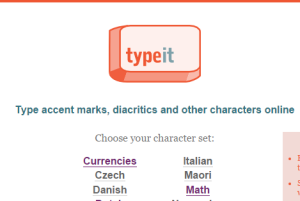
This tutorial explains how to type accent marks, symbols, foreign letters, and other special characters easily. It is possible using a free website, TypeIt.
→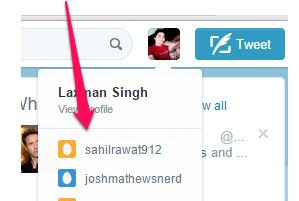
Twitcher is a free Chrome extension to switch to multiple Twitter accounts without signing out. No need to log out and log in to other account(s) manually.
→
Facebook GIF Button is a Chrome extension to find animated GIFs and comment on Facebook with GIFs without leaving the active webpage.
→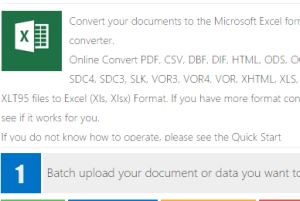
Free Online Excel Converter is a great tool to batch convert files to Excel. You can convert CSV, ODS, PDF, HTML, SDC, SLK, VOR3, VOR4, XHTML, etc., to XLS.
→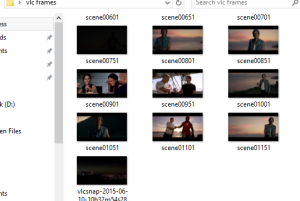
VLC provides its built-in feature to automatically capture snapshots from a video. You can set frame ratio and image format to capture the snapshots.
→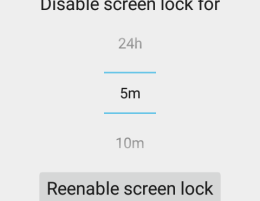
This tutorial explains how to disable screen lock on Android phone temporarily. Now stop worrying about locking and unlocking your phone again and again.
→
Unfollowgram is a free web app to see list of followers and following people in a web browser. It also lets you see who don’t follow you back on Instagram.
→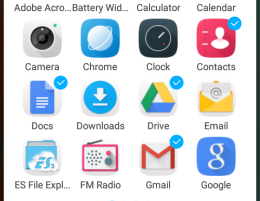
This tutorial explains how to hide apps from app drawer without root in Android. Hide and unhide any app after following this tutorial.
→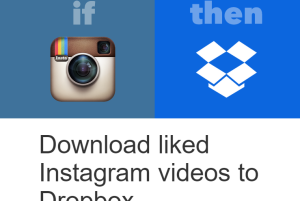
This tutorial explains how to automatically save a video you like on Instagram to Dropbox using IFTTT recipe. Recipe triggers every time you like a video.
→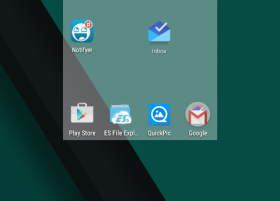
This tutorial explains how to display unread count on the Android app icon. Follow this simple tutorial to get count of unread notification on app icons.
→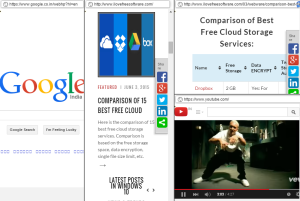
This Chrome extension lets you open multiple websites in same Chrome tab. Open multiple Youtube videos, webpages, social networking websites together.
→
Unfollowgram is a free web app to see the list of all those people who don’t follow you back on Instagram. You can also unfollow such people from the list.
→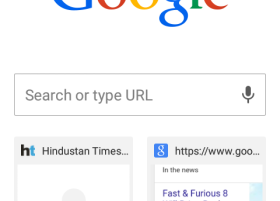
This tutorial explains how to disable autofill in Chrome on Android, so that other people are not able to use your info through your device.
→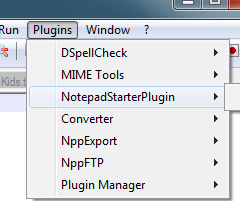
NotepadStarter is a free plugin to replace Notepad with Notepad++. Whenever you will try to launch Notepad or associated files, Notepad++ will launch.
→