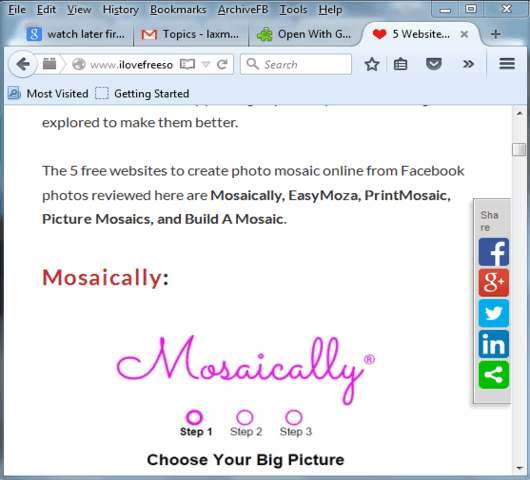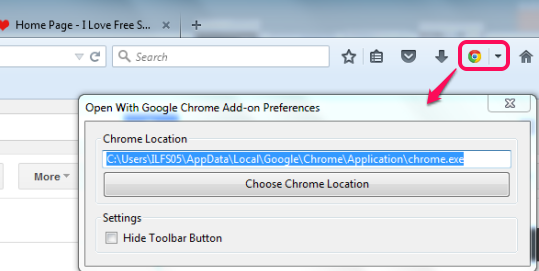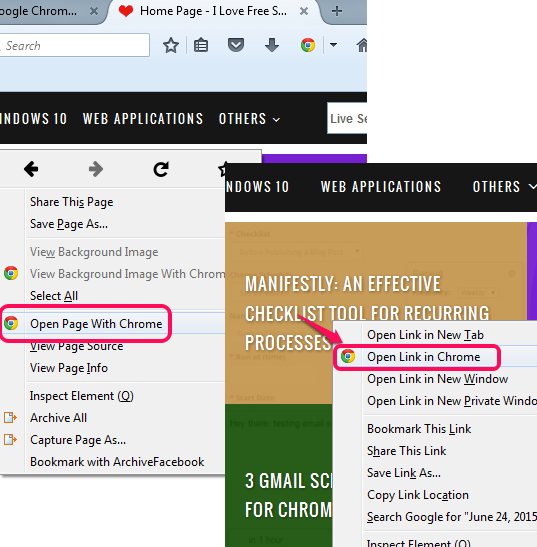This tutorial explains how to send any webpage or link from Firefox to Google Chrome.
Open With Google Chrome is a free Firefox plugin which lets you open a webpage or link in Google Chrome browser. You might be wondering what is need of such extension? I think, many of us have faced problem that a webpage is not loading properly in Firefox browser, but the same page loads absolutely fine in Google Chrome browser. It could happen for many reasons, like some plugin is not available in Firefox, page rendering is better in Google Chrome than Firefox, etc. In that case, this plugin can come in handy. Instead of manually copying and pasting the link from Firefox to Google Chrome, you can use this plugin to automatically open desired webpage or link in Google Chrome.
Apart from this, you can also open an image from Firefox to Google Chrome. All you need to do is perform two mouse-clicks and done. You can also use icon of this plugin to open a webpage in a single click.
The above screen recording clearly shows how this extension can help you to open a link and webpage from Firefox to Chrome browser.
You might also be interested to check some other great plugins of Firefox: GKeep Panel, Type The Web, and Autofill IRCTC Tatkal Form-Plugin & Extension for Firefox.
How to use This Free Firefox Plugin to Open a Webpage, Link, or Image with Google Chrome?
Here are three very simple steps to use this plugin:
Step 1: First of all, install this plugin to your Firefox browser. You may use this link to jump to its homepage and install this plugin.
Step 2: After installing this plugin, its icon will appear on top right corner on the address bar of your Firefox browser. Using that icon, you will be able to set the source location of your Google Chrome browser, if not set already.
Step 3: Whenever you have to open a webpage, any link, or an image with Google Chrome browser, just give a tap on that icon. It will immediately launch Chrome browser (if not opened already) and open that particular webpage in a new tab.
Apart from using the plugin icon, you can also use right-click context menu option to Open a Webpage/Link/Image with Google Chrome.
Conclusion:
It’s just a simple plugin that only redirects you from Mozilla Firefox to Google Chrome, but it could be handy when you are facing a problem to view a particular page properly in Firefox.