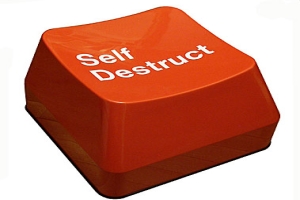
Send Self Destructing Email Via Gmail: Dmail
Dmail is a free Google Chrome extension that lets you send self destructing email via Gmail. You can revoke access to sent emails after they’ve been read.
→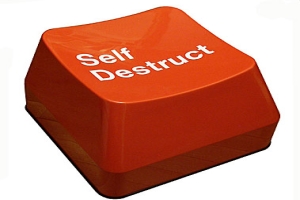
Dmail is a free Google Chrome extension that lets you send self destructing email via Gmail. You can revoke access to sent emails after they’ve been read.
→
Commonlit is a brilliant online resource to get literature for classroom discussions. It includes poems, news articles etc., on a large variety of topics.
→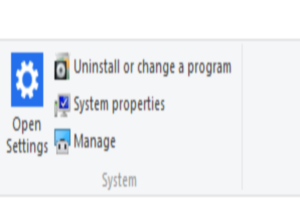
This article details how to disable Ribbon Menu in File Explorer in Windows 10. This can be easily done in one click via a simple utility, Ribbon Disabler.
→
TaskSchedulerView is a free software to view and manage scheduled tasks. It provides extensive info about scheduled tasks, and can generate HTML reports.
→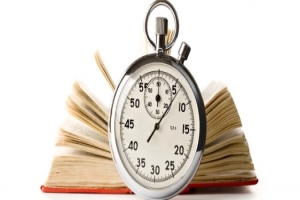
Reedy is an impressive speed reading extension for Google Chrome. It utilizes the Spritzing technique. It has features like keyboard shortcuts, and more.
→
Miray RAM Drive is a free RAM disk creator software. It lets you specify the RAM to be used as a virtual disk, which can be then accessed as any disk drive.
→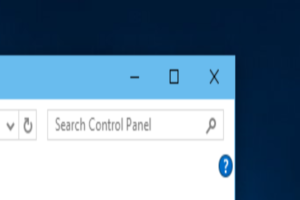
This article explains how to get colored window title bars in Windows 10. This can be done via a custom theme, which uses system accent for title bar color.
→
Bat2Exe is a lightweight application that lets you convert BAT files to EXE files. It features a simplistic UI, to turn BAT into EXE
→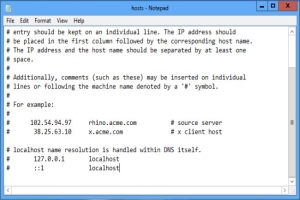
This article explains how to edit HOSTS file in Windows 10. This can be used to restrict and/or redirect access to websites. It can be edited in Notepad.
→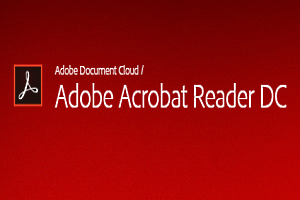
Adobe Acrobat Reader DC is a brand new version of the Adobe Acrobat Reader software. It has Adobe Document Cloud integration, annotation support, and more.
→
This tutorial explains how to unlink OneDrive with Microsoft Account in Windows 10. This makes it possible to sync OneDrive folder files with another account
→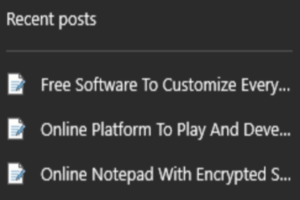
This article explains how to remove recent files from jump lists in Windows 10. You can selectively remove some items from jump lists for increased privacy.
→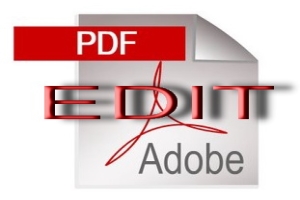
PDF Zorro is a free online service that lets you edit PDF files in Google Chrome. It includes editing tools that can be used to add text, highlights & more.
→
ImmersED is a minimal text editor with features like autosave, keyboard sounds, and more. It also includes custom modules like clock, and a word counter.
→