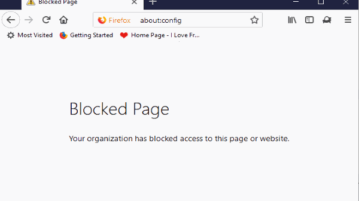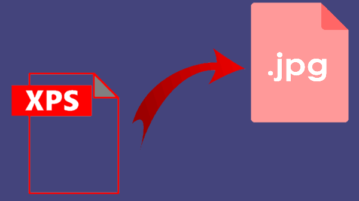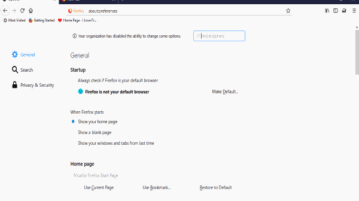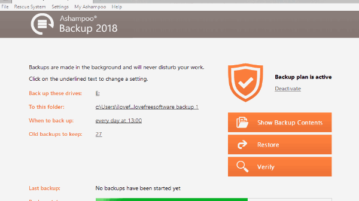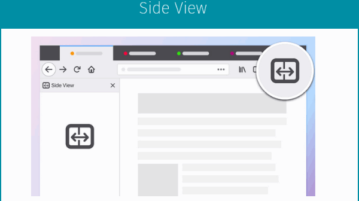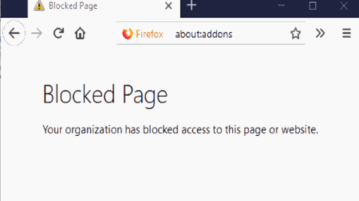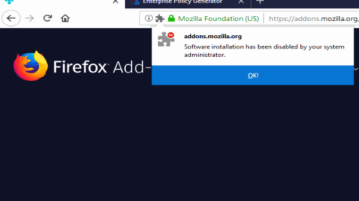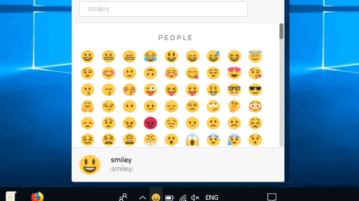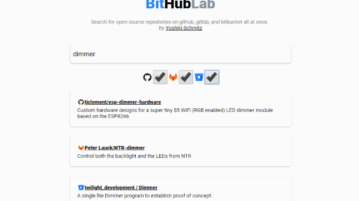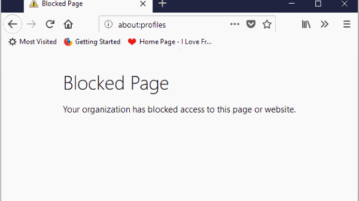
How To Disable Access To Firefox Profiles via Group Policy
This tutorial covers how to disable access to Firefox profiles via Group Policy. A Firefox profile contains separate bookmarks, history, add-ons, and settings. By disabling Firefox profiles page, you can prevent anyone from renaming any profile, changing its root folder, local folder, and deleting a particular profile.
→