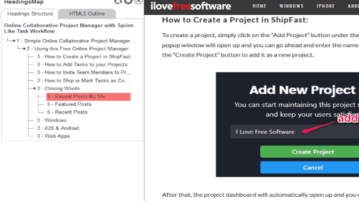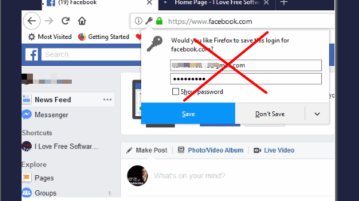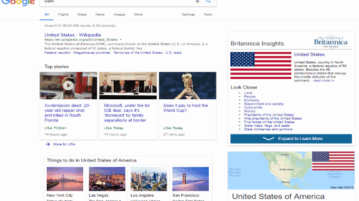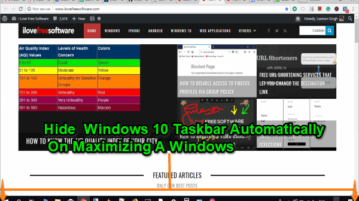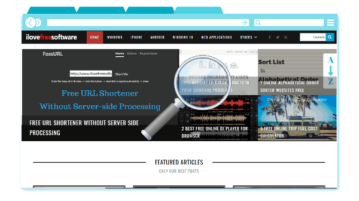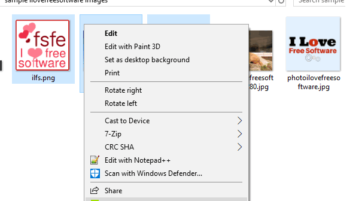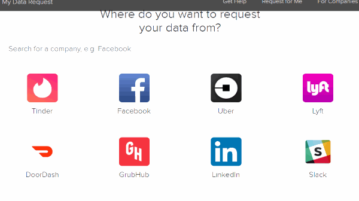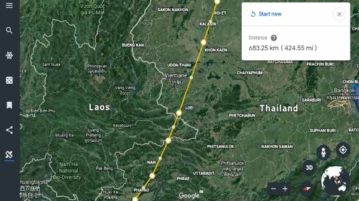
How To Measure Distance In Google Earth
This tutorial covers how to measure distance in Google Earth. This is a new feature of Google Earth using which you can measure distance between two locations and area. You can determine the square feet of an area or measure distance between two remote locations.
→