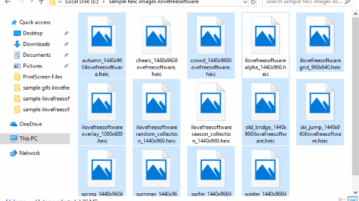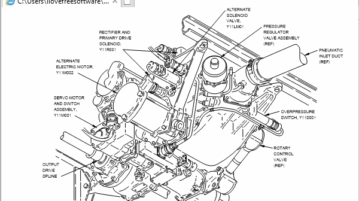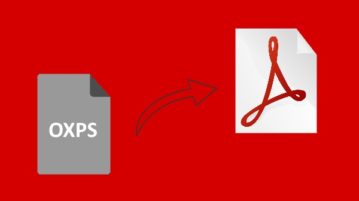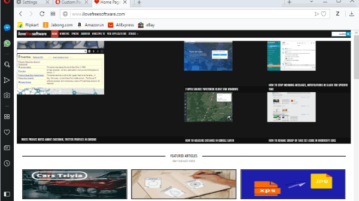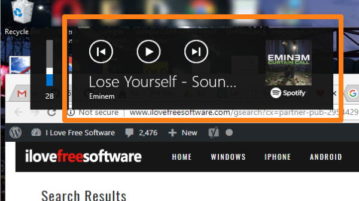
Hide Spotify Media Controls Pop Up When Changing Volume in Windows 10
Here is how to hide Spotify media controls pop-up when changing volume in Windows 10. When you use Spotify Windows 10 app/desktop client and control volume using keyboard (with Function key) or global hotkeys, Spotify media controls pop-up visible every time. You can hide it using a simple tool “MediaPopupModifier”.
→