Ashampoo Backup is a free hard drive backup software. It comes with incremental backup feature which means the backup (other than the first backup) will contain only those files that are modified which further results in saving disk space. This is also one of the biggest advantages of this software over other similar software. While other software create full backup every time you begin backup process, this software checks the backup data and then it will backup only those files which aren’t already available in the backup data.
Another good feature of this software is you can enable automatic backup with its scheduling feature. You can schedule daily backup at a particular time, weekly backup, or advanced backup (in which you can add multiple time entries to start the backup process automatically). One more good feature of this free hard drive backup software is you can create backup of full hard disk or select hard drive partitions for backup. Earlier, this software was paid but now you get a free license key to use this software.
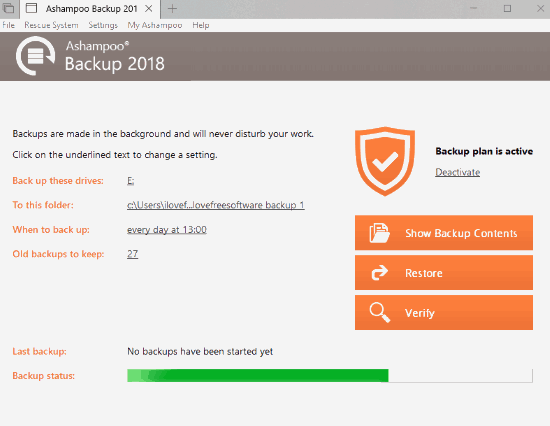
In the screenshot above, you can see its interface where backup process is started for a particular hard drive partition. The interface is user-friendly comparatively to other backup software. This is also a good feature that catches my attention. Normally, interface of hard drive backup tools is a bit complicated to understand. But this software has straightforward options which anyone can understand and perform the backup. The restore process is also pretty easy.
Using This Free Ashampoo Hard Drive Backup Software:
Download its set up (around 82 MB in size) and install it. When you will launch its interface, it will prompt you to enter the license key. There will be an option using which you can open a webpage, and enter your email address. After that, you will receive an email which further contains the steps to get the free license key. When it is done, you can add that key and complete the installation.
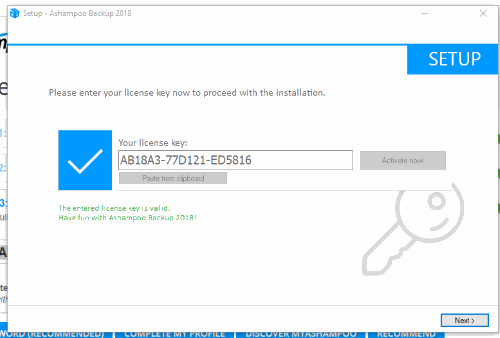
The main interface of the software will be in front of you. There are simple options that you need to set up. You can select hard drives for backup, output folder which will contain your backup data, backup time (daily, weekly, etc.), and number of old backups that you want to keep.
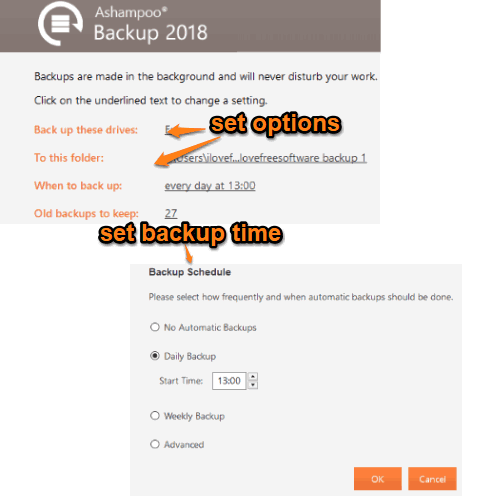
Set these options and then you can start the backup process. If backup process hangs your PC, then you can also enable “Automatic Pausing” option under Settings menu. This option pauses backup process automatically when it detects that you need full power to use your PC.
When everything is set up, you can begin the data backup process. If hard drive space becomes full during the backup process, then it won’t remove the backup data. Instead, it pauses backup process and then you can free up disk space and resume the backup process. This is simply a very good feature as you don’t have to start again if disk space is full during the backup.
The data backup may take a lot of time. So, you need to keep running this software in the system tray.
Whenever you need to restore data, simply open its interface and use “Restore” button. Here, the good thing is you have the choice how you want to restore the data. You can either restore individual folders and files, restore the complete partition, or the whole hard disk (if backup is available).
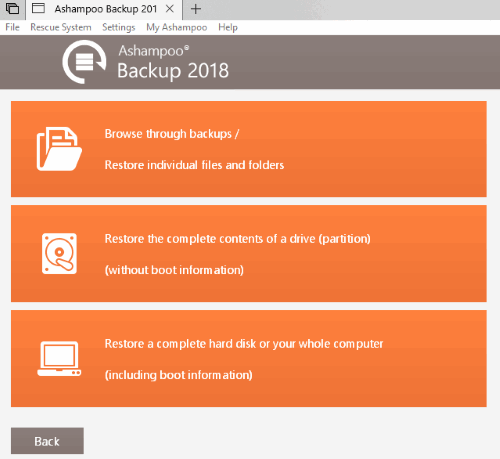
Select an option and then you can restore your data.
The Conclusion:
Ashampoo Backup is an extremely helpful software to backup full hard drive or selected partitions with ease. Its incremental backup is handy to save disk space and automatic backup feature makes sure that the data backup will happen on the time scheduled by you.