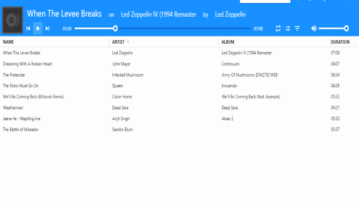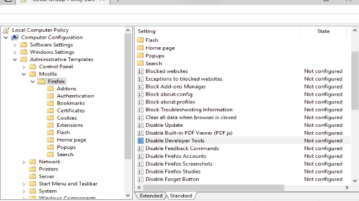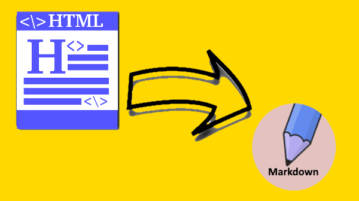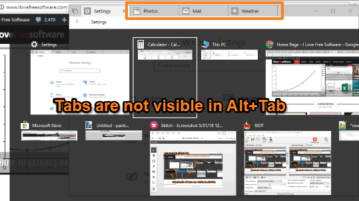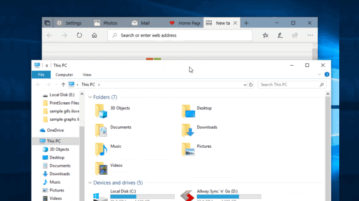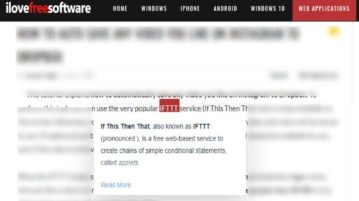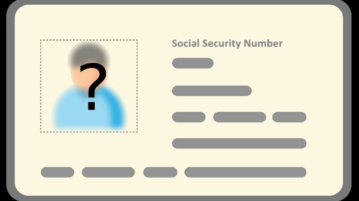3 Subtitle Merger Free Software for Windows
Here are 3 free subtitle merger software for Windows. All these software support SRT (a very popular format) subtitle files to merge them. Some of them also support SUB, XML, plain text, and other format subtitle files. Just enter the input subtitle files and merge or join them to create a single subtitle file.
→