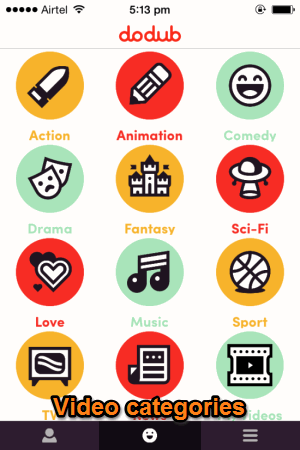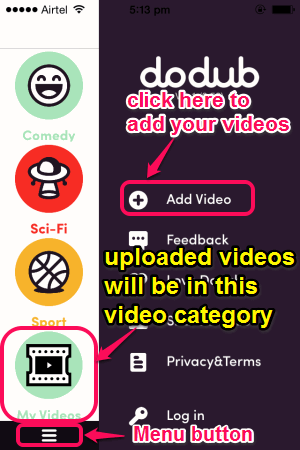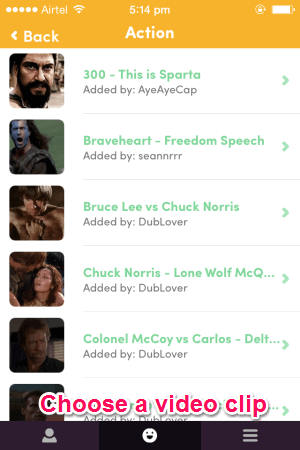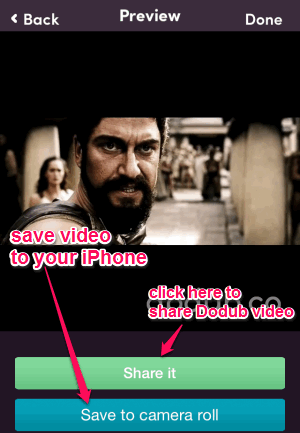Dodub is a free iPhone app that lets you dub your own voice over short length popular video scenes. It’s quite fun and interesting to select a popular video and record audio over it. The video database is pretty impressive as it has various categories with cool movie clips. Choose your favorite movie clips and make them funny by adding your voice to them. You can either save your Dodub videos to your phone or share them directly from the app through email, Whatsapp, Facebook, Twitter, etc.
This iPhone app allows you to add your voice to video clips of any size between 0-15 seconds. So ultimately you can make infinite number of great and hilarious video messages and share them with your friends. This app is similar to an Android app “Lipp” which also lets you add your voice to various videos. And if you are a fan of Dubsmash, then you would instant recognize that this app is exactly opposite of that.
The following image shows the app interface with various video categories when you open it for the first time.
If you are looking for a movie clip that is not listed in the app’s database or video categories, then do not worry as you can upload your own videos to Dodub. The only limitation is that the video length must be of 15 seconds or less. Simply touch the menu button and select “Add Video” option to upload your videos from your phone’s library. From the below screenshot, you can understand how to add your own videos to Dodub.
How To Use This Free iPhone App To Dub Your Voice Over Videos:
Install the app from the link given at the end of this post or directly from the App Store. Now let us see the steps for dubbing your voice over videos. This iPhone app has only three steps to dub your voice.
Choose a video clip:
You can go through all the video categories and choose your favorite video clip for dubbing. As we already know, you can also upload your own video which gets stored in “My Videos” category. The following image shows the video clips in “Action” category.
Dub your voice over a video:
After choosing a video clip, simply touch it to enter the dubbing mode. Touch and hold the big “Red” button on the app screen to start recording your voice over the video. At first the clip will have its original audio attached with it. But when you start dubbing your own voice, the original audio will be removed from the clip automatically. The image below shows how to start dubbing your voice.
Save or share your Dodub videos:
Once you release the big “Red” button on the screen, the video that you have dubbed can be saved to your camera roll or shared to your friends. As soon as you release the button, your Dodub video will be ready. Share your Dodub videos with friends using Facebook, Twitter, Vine, Whatsapp, etc. The below image shows the options of saving and sharing the video in the app interface.
We have also reviewed Record Multiple Clips in a Single Video: Vinstant.
My Final Verdict:
This free iPhone app is quite interesting as you can add your own voice over the popular videos. It has different video categories and also allows you to upload video. You can use this app for creating some funny videos and share them with your friends. Ultimately, it’s quite fun to use the app to create hilarious and funny videos.
Try out this app from the link here.