In this blog post, you will read about the 6 best free video conferencing website to use during the Coronavirus pandemic.
As is well known, the Coronavirus disease (COVID-19) outbreak has made everyone scared. In the prevention of this virus, most of the crowded places, ie., shopping malls, theatres, workplaces, etc., has been locked until the end of March.
But during this Coronavirus prevention, we cannot neglect our job responsibilities at the workplace. You may have heard that a number of workplaces are allowed to work from home. Responsibilities like meetings, discussions, etc., can be done directly from your home.
Hence, the article brings the list of best free video conferencing website that you can use while working at home. Following these websites, you can pick your best platform and continue working from home while keeping yourself safe from deadliest diseases. let’s check out the list below.
1. Google Hangouts
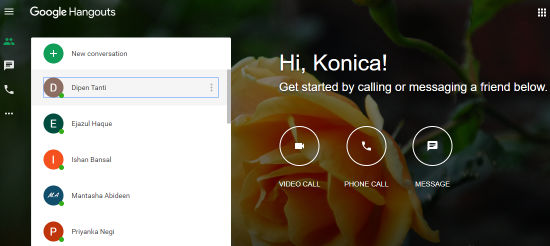
Google Hangouts is one of the best video conferencing websites to connect with your team. Using this service, you just need to have a Google account so that you can access Google Hangouts.
For Gmail and G Suite basic customers, it is allowed to chat with up to 10 people in the video calls. But because of the Coronavirus prevention, Google has released some features where you can connect on video calls with up to 250 participants till July 1, 2020.
Using Google Hangouts, you can also make phone calls and messages with your boss and colleagues. And, stay connected with your team while taking care of health.
Also read: Host Video Conference, Private Call, Chat Anonymously without an Account
2. OpenVidu

OpenVidu can also be used as the best video conferencing website. This is an Apache 2 open source that you can deploy anywhere. On this platform, you can access a number of features during the use of video calling.
In the free plan of this website, you can use Recording, Screen sharing, Audio/Video filters, WebRTC media streams, IP cameras, Kurento Media Server, Deployment on Cloud, Deployment on Premise, and more.
You can access this website on multiple platforms such as Chrome, Safari, Android, iOS, and Firefox. With this website, you can keep your video calls private so you can try this site to make video conferences with your office mates.
3. Jitsi Meet
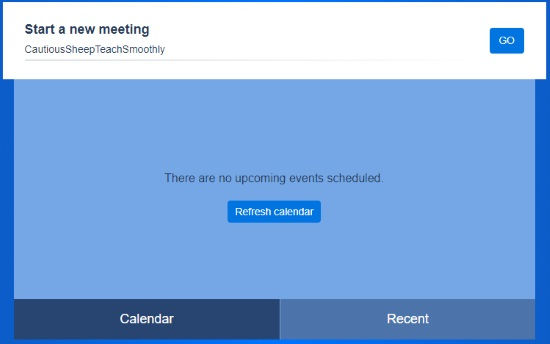
Jitsi Meet is another video conferencing website that you can use during the work from home. This website supports multiple platforms to plan video conferences and make your conversation private and smooth.
To start a new meeting, you just need to add the subject of the video conference and go ahead. You can open chats in between the call. Besides that, the website offers a number of features such as recording, start live streaming, manage video quality, check speaker stats, and more.
4. Zoom
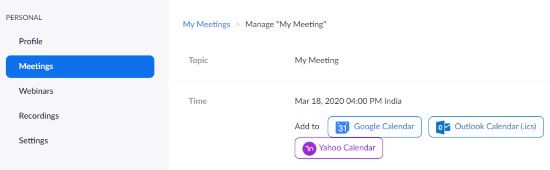
Zoom is a free website that you can use for video conferencing during work from home. The website is quite simple and easy to set up meetings with your team members.
Here, in this free plan, you can host up to 100 participants with unlimited meetings. With the HD video and audio call, you can make your video calling smooth. Also, you can share screens, schedule meetings, etc. It also supports host controls and private/group chats. With this platform, you can be more productive than ever.
5. Skype
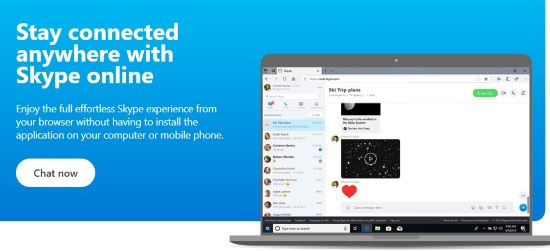
Skype is a well-known video conferencing platform. Using this service, you can make your experience smooth. It supports Microsoft and Google Chrome browsers.
Using Skype, you can start the video call from your phone, desktop, or tablet. In its free plan, you can add 10 participants. For online education, Skype has also designed Skype in the Classroom. But if you are doing work from home, you can experience HD video calling, recording, interactive video chats, location sharing, and more.
6. FreeConference
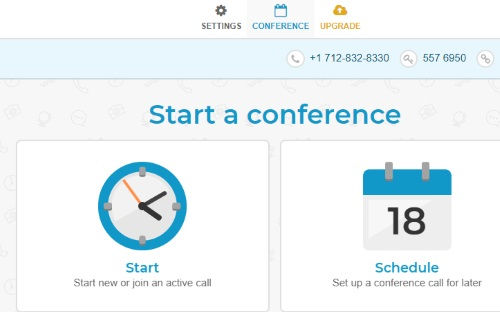
FreeConference is another option in the list to plan video conferencing. Using this website, you can join meetings by web or phone. You can also use chat, share your screens, and more.
This platform can be ideal if your team is small. Because this video conferencing website allows up to 5 participants for the video conference. Besides that, you can access other features such as screen sharing, moderator controls, schedule meetings, and text chat.
In brief
To prevent the Coronavirus disease (COVID-19), most of the workplaces have been told to do work from home. In this case, it is pretty mandatory to connect with your colleagues virtually. And, for that, you can grab any of the above-mentioned websites for video conferencing. You can sign up and start the video call, add participants for meetings, and much more.