In this blog post, you will read about a free sports team attendance app with a task assignment.
Teamy is a free app that can be used on Android and iOS devices. The app plays a major role in managing a large number of people attending the same event. With this app, you can mark attendance for a sports team or any other team.
This team attendance app helps you to show you attendance statistics and import programs through a calendar. You can also create tasks and assign those tasks to your team members. And, whenever your teammates respond, you will be get notifications for that. So we can say the app is best to overview your team right from your phone. Do read more and find out how the app works.
Also read: Free To-Do Planner App with Daily Routines, Reminders, Calendar Integration.
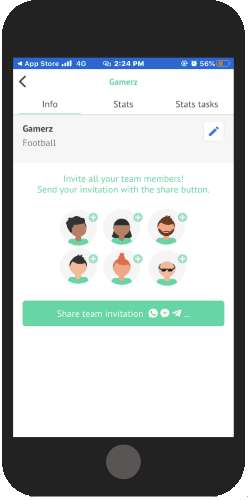
Free Sports Team Attendance App with Task Assignment
If you want to easily overview your teammates, you can use an app named Teamy. This app is available for both iPhone and Android devices.
Once the app is launched after installation, it requires you to sign up. You can directly sign in through your Facebook account. Thereafter, you will be prompted to agree to the term and conditions. You can read it and the go-ahead to sign up.
The homepage of the app shows you the upcoming tasks and existing messages. But since, you have not made any settings so it will be empty for now.
In order to create a team, you can go to the Teams. There you can tap on the Plus icon located on top-right. You can mention a team name and the type of sports, e.g., Basketball, Football, Hockey, Tennis, etc. Besides that, you can set the number of days for the event notifications. The feature helps you when a team member does not respond for a few days.
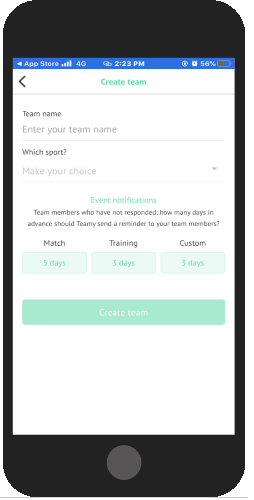
After entering the required details, you can save the team. Then, you can invite members through WhatsApp, Messenger or other apps. Whenever your teammates respond, you will see their attendance in the Stats section.
Apart from this, you can import events through an ical/ics calendar. You can easily create a program for match, training, or custom program and track them.
On the homepage of the app, you will see the previous or upcoming tasks. This way, you can be aware of the tasks and won’t miss out on anything. The messages from your team members can also be seen in the notifications.
In brief
Teamy is a good app to check out your team member’s presence right from your phone. Your team members can mark their attendance and you will be notified here. Besides that, you can use the app to create and assign tasks to the team. The app also shows you the statistics of attendance and tasks. So try this app and make your attendance criteria simply quick.