In this blog post, you will read about how to host video conferences, private calls, chat anonymously with no account. For that, I’m going to review an online communication platform available for free.
Callaba is a free platform using which you can access multiple services. On this platform, you can communicate with 6 participants maximum. For that, you can create a room and let these 6 participants communicate by joining a room. You can make video and audio calls without creating an account. Besides that, you can start chatting with participants and share attachments if needed.
The tool can be very useful when you want to start a meeting. Most of the services have other aspects where you might find it a long process to create an account, make a room and invite participants. By using Callaba website, you can easily make room without creating an account. Here, you have other options like screen share. This online communication platform makes you will be encrypted.
Also read: Always On Video Meetings for Remote Teams.
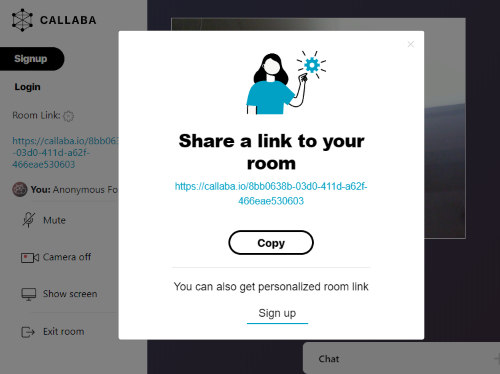
Host Video Conference, Private Call, Chat Anonymously without an Account
To access amazing features for online communication, you can use Callaba website. This platform is free and easy to use. The main role of this website is to let you communicate with 6 participants maximum in a One room without creating an account.
This is the best part is that you do not need to register. The service does not even require participants to create an account before joining the room. You can easily start a call, create a room and add participants to communicate.
Before you get started, make sure that you allow the microphone and camera of the device you’re using. Though you can turn it off during the call.
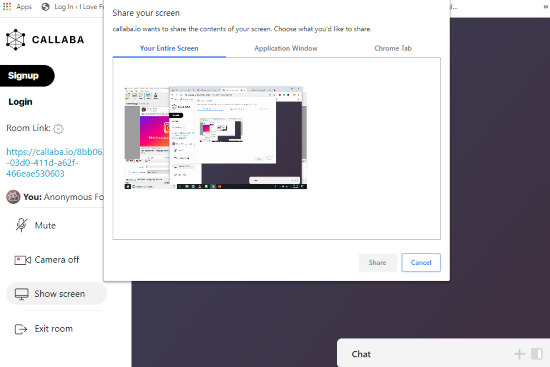
After you start the call, you will get a link that you can copy to share with others. This service allows you to personalize the link as well. But for that, you need to sign up. Luckily, without signing up, you create a room and add participants in it.
When the participant clicks on the link you share with them (to join the room), you will see them on your screen. Similarly, other participants can do the same. When your participants join the room, you can start chatting using the chat head located on the bottom right. You can send messages as well as attachments using the chat option.
Apart from this, you can show the screen where you can select what you would like to show to the participants. There are options to show Your Entire Screen, Applications Window, and Chrome Tab or opened tab. You can stop sharing the screen in between if required.
In brief
Callaba is a good tool to start a video call anonymously. You can simply make a room and share your room link with your friends or teammates. Once they join the room, you can communicate with them online. This online communication platform lets you share your screen as per your preference. Besides that, you can chat with participants and share attachments. Try this website and host video conference and private call easily and securely.