The blog post talks about a free store management app for Android to manage stock, sales, debtors, and expenses.
Stokify is a free app that you can use on your Android device. The app plays a major role in managing your store and business. With the help of this app, you can easily manage your sales, stock, debtors, and expenses.
All you need to add your sales, product, customers, and expenses. Then, this app shows all your reports related to your business. It is quite easy to set up the app and with the provided details, you can easily find out where your business is.
Apart from this, you can also create invoices right from this store management app. Just add the item, add the customer and send the invoice to your customer. Let’s explore the app and know how to manage your store on your phone.
Also read: Automatically find Invoices in Gmail, Copy to Google Drive with Month/Year Sorting
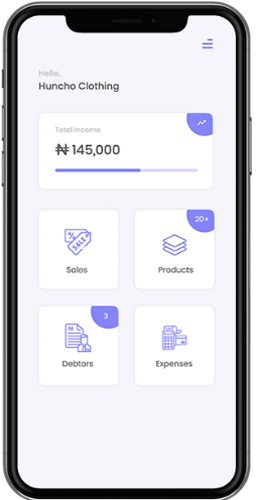
Free Store Management App for Android to Manage Stock, Sales, Debtors, Expenses
To manage your store on your phone, you will have to install the app named Stokify. This is a free Android app that you can download on your phone from the Google Play Store.
Once the app is downloaded, you can launch it perform. Before you get started, you will have to set up the account and the required details.
During the setup, you can enter the details such as your business name, store name, address, and others. Once you are done with the setup, you will see the dashboard total income, sales, stock, debtors, and expenses.
Since you are new to this app so you will have to add these details first. For example, in the Sales and Stock section, you can add the product and its sales till now with the product category, unit price, quantity, etc.
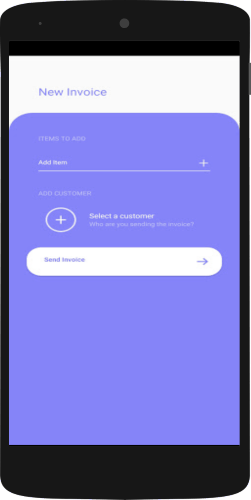
In Debtors, you can add new debtors with their name, email and phone number. And, for the expenses, you can enter expense title, amount spent, date and record your expenses.
If you go the menu on the left, you can create your invoices as well. At this point, you can add an item, select a customer and send their invoices directly from your phone. You can also add new customers if required.
And on the homepage, you can track your daily report and see your business growth every day. the app makes you work easily in several aspects.
In brief
I found this store management app is pretty useful. Using this app, you can manage your sales, customers, expenses, stock, and debtors. The app helps you with invoice creation as well. Along with that, you can track your business growth daily and keep track of your purchases.