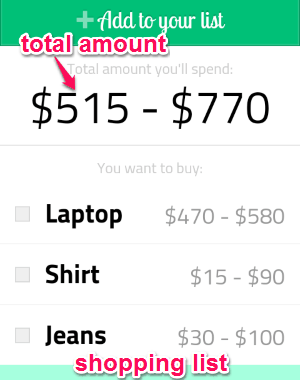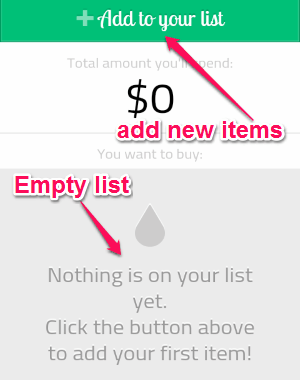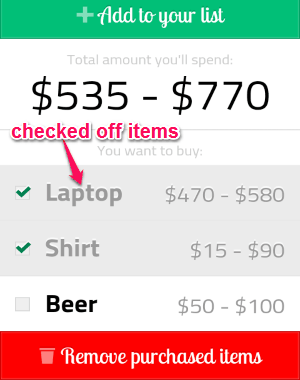Compra is a free shopping list app for Android that comes with budgeting feature. You might have used many other shopping list apps for Android, but “Compra” is quite distinct as the main focus of this app is on the budget and allows you to set a maximum and minimum spend value for every item. It is a simple and different type of shopping list app that could appraise the amount you would spend on items, you need to purchase.
The working of this app is pretty simple, and all you have to do is add an item to the list by entering the item’s name and set maximum and minimum spend amount. The total amount that you’ll spend on all items in the list will be automatically calculated. Ultimately, it is a simple shopping list app that offers you some assistance with budgeting.
How to Add Items into the Shopping List and Track Budget:
Step 1: After installing this app, you will be able to see an empty shopping list with a “+” button at the top. Tap the “Add to your list” or “+” button to add a new item into the list of things that you want to buy.
Step 2: After tapping the “+” button it will ask you to enter the item’s name and set the minimum and maximum spend amount for that item. When you’re done with adding an item, it will be visible in the shopping list as shown in the first screenshot. The total amount for all the items gets automatically calculated by the app.
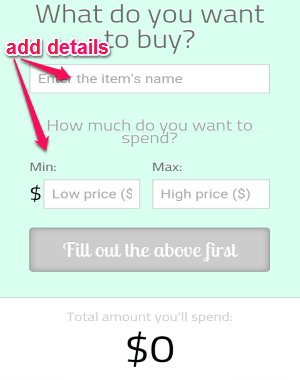
My Final Verdict:
Compra is quite an interesting shopping list app that provides you some assistance with budgeting. Simply add an item to your shopping list and set the minimum and maximum spend amount for them. After purchasing an item check it off or remove from the list. Give this app a try.
Get this app from the link here.