
How to Set Copilot as Default Assistant on Android?
This post takes you through the process of setting Microsoft Copilot as the default assistant on Android replacing Google.
→
This post takes you through the process of setting Microsoft Copilot as the default assistant on Android replacing Google.
→
This post explains how you can get iOS StandBy mode like feature on any Android device running Android 6.0 and up.
→
Replace your Google Assistant with Gemini AI on Android and get fast AI responses for text, voice, and image inputs.
→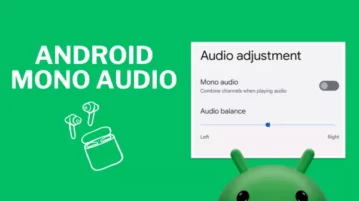
Check out how to switch Android to Mono audio to combine left and right audio channels into one audio stream for single earbud use.
→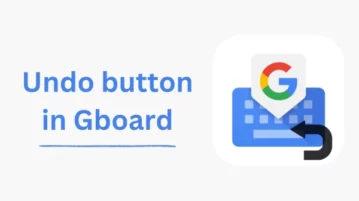
This post explains the process of adding an undo button in Gboard on Android. This lets you quickly retrieve the old typings.
→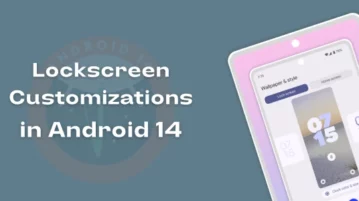
Let’s see what customizations the new version of Android brings to the lock screen covering clock styles, wallpaper, shortcuts, and more.
→
Here are a couple of websites to help you download free apps. Use these to filter Play Store search results to find ad free apps
→
In this post, I will talk about 5 free halal restaurants finder apps for Android. Using these apps, you can find halal restaurants near you, irrespective of city or country.
→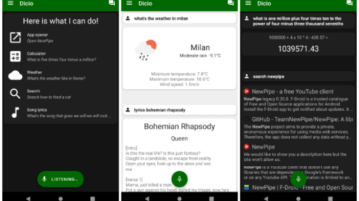
Dicio is an assistant app for Android. It is open source and skills just like Alexa. Use it and create your own skills
→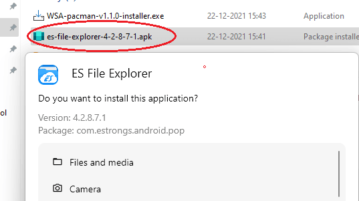
Here is a free and open-source tool to manage Android packages on Windows 11. Uninstall or Force stop apps, assign APK files
→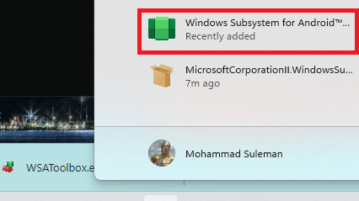
Here is a free software to install Windows Subsystem for Android without running complex commands. Install Android system and apps in a click
→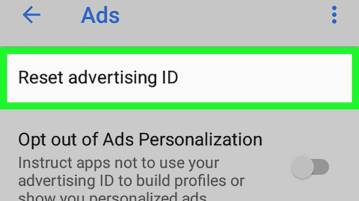
See how to reset advertising ID in Android, iOS to avoid targeted ads. Use the simple steps mentioned in this post to do it in a few taps
→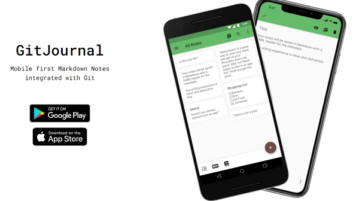
GitJournal is a free mobile first Markdown notes taking app for Android and iOS which is integrated with Git, GitHub, GitLab. Gitea
→
See how to run Android apps on Windows 11. Also see how to run them on Windows Insider builds from Dev branch. Sideload APKs in Windows 11
→