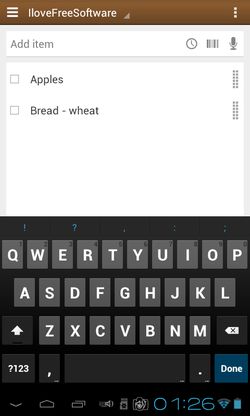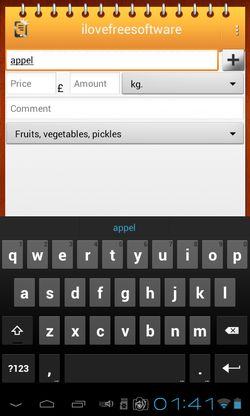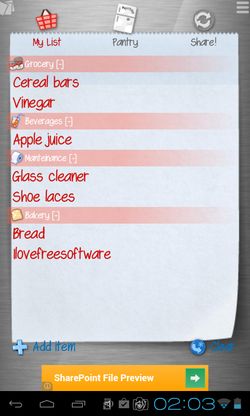Here’s a list of 5 shopping list apps for Android. You could argue that our smartphones are the perfect shopping aide. They’re always with us, and with the multitude of available apps, they can be used in a lot of different situations not just as a shopping assistant. Since today we’re focusing on turning our Android smartphones and tablets into a shopping assistant, we set out to find the best shopping list apps to save you from having to go back to the store again because you forgot to buy something that you needed.
Let’s see what we found.
Out of Milk Shopping List
Out of Milk Shopping List is a shopping list app that lets you manage multiple lists for situations when you need to visit several stores at once.
Voice control is available so you don’t have to lose time typing when making lists. Out of Milk comes with a database of common shopping items that are suggested to you when creating shopping lists. Tap on the top left corner list menu to switch between shopping lists or create new ones.
Get Out of Milk Shopping List.
Shopping List – myShopi
myShopi is a bit more advanced than Out of Milk. For example with myShopi you get not only a database of common shopping items so that they are more easily added to the list, but you actually get lists of available items for popular stores like Wall-Mart, K-Mart, etc.
Generic lists of items are also available, if you’re buying in a local shop for example. On top of all that, you can also add items to the list the old fashioned way by typing it manually.
Shopping list by Balu
Those who are not interested in the kind of advanced features that myShopi has, and are instead looking for a lightweight app should try Shopping list.
When you first run it you’re gonna have to create a shopping list and then you’ll be able to start adding items to it. Since this is a simple and lightweight shopping list app, there’s no database of items, but you do get to add amounts, prices and group the items according to their type.
Shopping list by Fivefly
Shopping list by Fivefly is very similar to its namesake. Multiple lists can be managed by all of them.
Fivefly Shopping list comes with 3 example shopping lists. You can create your own of course. Database of items exists so they can be added more easily to the shopping list (they’re suggested as you type). Quantity, price, categories, etc. are also supported. When you buy something just put a check mark next to the item on the list.
Shopping List – ListOn Free
ListOn Free has a very cartoony interface, but it’s nice to look at, plus you also get audio effects.
Procedure of adding and managing shopping lists is simple. Top left corner lets you manage lists, switch between them, add new ones while in the bottom left corner you can add items to the selected list. Items are suggested as you type (this shopping list app also has a database).
Get Shopping List – ListOn Free.
Conclusion
For simplicity we suggest that you go with Shopping list by Balu, all the other apps are pretty much the same, but we liked ListOn Free the most, because it’s very fun to use. In the end it’s up to you. Let us know what you think in comments down below.