
10 Free Websites to Listen to Coffee Shop Ambient Sounds
Here are 10 free websites to listen to coffee shop ambient sounds. These websites let you play coffee shop sound and mix with other sounds as well.
→
Here are 10 free websites to listen to coffee shop ambient sounds. These websites let you play coffee shop sound and mix with other sounds as well.
→This tutorial explains how to block YouTube channels and authors on Google Chrome and Firefox. Blacklist YouTube channels and hide videos from YouTube feed.
→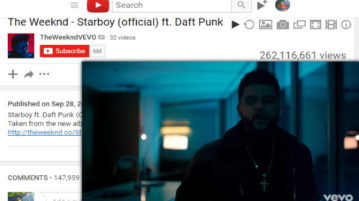
Youtube Plus is a free Google Chrome extension to fully customize youtube. You can disable ads, view youtube player on comments, disable 60 fps videos, etc.
→
This tutorial explains 2 methods to to reverse YouTube playlists. Use these to easily reverse Youtube playlists and play them.
→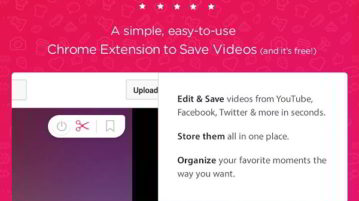
Here is a free Chrome extension to cut and save videos from Twitter, Vine, YouTube, Facebook, and Vimeo online.
→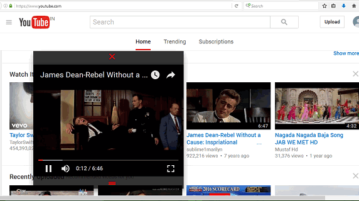
Free Firefox Add-On to watch Youtube videos by just mouse over on Video thumbnails. It shows video in pop-up with all the video controls.
→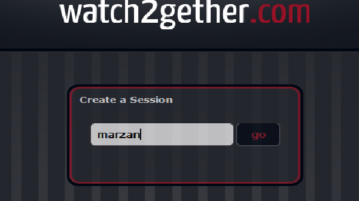
Watch YouTube together with people who are not with you at the moment with these 5 free websites. Most of them even allow to chat.
→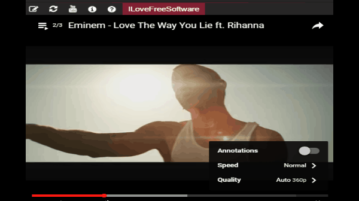
Yout is a free software to watch YouTube playlists directly from desktop. You can add multiple YouTube playlists and stream tracks on its interface.
→
Flico is a very intuitive Chrome Extension to detect random landmarks and words while watching YouTube videos. It also shows street view of the landmark.
→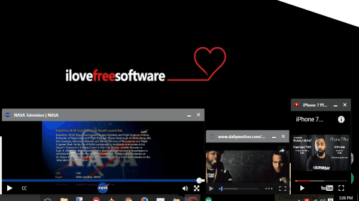
Here is a free Chrome extension to play just video part of Youtube video in a pop-up window that you can put anywhere on screen.
→
This tutorial is about how to change the playback speed of YouTube videos on Android by opening them via BSPlayer and then change the speed to watch videos.
→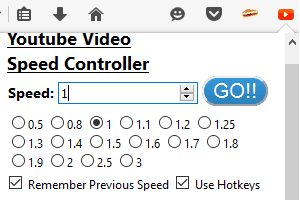
Here are 3 Free Add-ons to increase or decrease video playback speed of Youtube in Firefox. You can play Youtube videos slow or fast using these.
→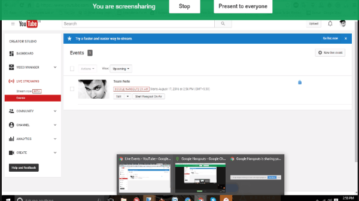
This tutorial is all about how to record your computer screen using YouTube. The Screenshare feature of YouTube live streaming can be used to record screen.
→
Here is a list of 5 Chrome extensions that will show you lyrics of a song playing on YouTube.
→