YouTube Preview is an add-on for Firefox browser that lets you watch YouTube videos by just hovering mouse over video thumbnail. You just have to hover over the desired video thumbnail or title for 2-3 seconds and it will pop up a video player window in which you can watch it. It provides all video controls, you can move the pop-up window to anywhere on the screen and you can even switch the pop-up video to full screen mode or just close it.
When we search for our desired video on YouTube, it shows us a long list of relevant videos. Now we have to watch them by clicking on them one by one and then wait for the video to open and load on its page. It’s such a time-consuming process. To avoid such irritating situation YouTube Preview comes in handy. Just hover mouse over any video to get a quick playback of the video.
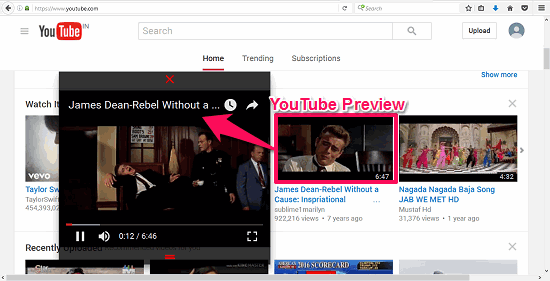
How to See Youtube Videos by Mouse Over on Video Thumbnail:
YouTube Preview is very simple tool to watch videos without wasting your time in opening video pages. It is very easy to download and use this add-on. It is of course free and you can get it by visiting the link given at the end of this article.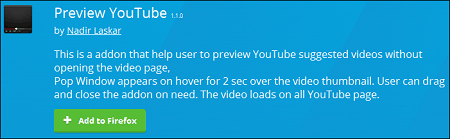
Watch YouTube Videos Without Opening Video Page
YouTube Preview gives you the complete view of the video you like to watch and, the best part is that you don’t have to open the video page. It shows the pop up window on the same page and it remains there unless you close it or hover over on some another video.
It provides you full video controls as you get in conventional video page. YouTube Preview lets you share the video, change its volume, switch to full screen mode, enable/disable subtitles and video quality(in full screen mode).
Draggable and Floating Pop Up on Every Page of YouTube
YouTube Preview has a draggable interface; you can drag the pop-up to anywhere on the screen where it suits you best.
One of the best feature of YouTube Preview is that pop up window remains on the page even if the page on which it was playing changes. You can watch your favorite video as well as you can search for another videos on the same page. It remains there unless you close it by clicking close button at the top or switch to another video.
Conclusion
I’ve never used any add-on like YouTube Preview, I always wanted to watch my favorite episodes on YouTube without opening them one by one. And this Firefox add-on is like a dream come true to me. I love this add-on and I am still using it, its working very nicely for me.