
How To Loop YouTube Videos In Microsoft Edge
This tutorial explains a simple method to loop YouTube videos in Microsoft Edge. Play the same YouTube video repetitively again and again.
→
This tutorial explains a simple method to loop YouTube videos in Microsoft Edge. Play the same YouTube video repetitively again and again.
→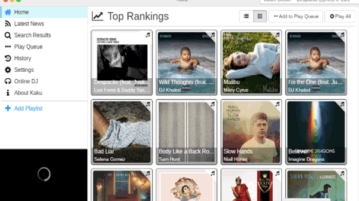
Here is a free open source desktop music player to stream YouTube, SoundCloud, Vimeo, and MixCloud. Also, create custom playlists, play songs as DJ, etc.
→
Here are some free online YouTube DJ mixer to mix YouTube music like DJ. You can use them to create stunning mixes from YouTube videos and simple DJ mixer.
→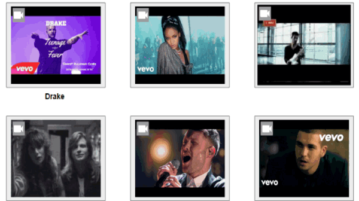
This tutorial talks about how to create soundboard online using Google Slides. You can easily create soundboard with videos from YouTube, Google Drive, etc.
→
Here are 4 Chrome extensions to play YouTube videos on repeat. Some even let you put a specific portion of YouTube videos in a loop and play infinitely.
→
This tutorial simply explains how to hide YouTube comments in Chrome, Firefox, Safari, and Opera. Simply stop seeing comments on YouTube video watch page.
→
This tutorial is all about how to play any specific part of a YouTube video in a loop. You can select any part of a video on YouTube and play it repeatedly.
→
Here is a YouTube channel manager chrome extension to know YouTube video search rankings, export YouTube subscribers, see channel analytics, earnings, etc.
→
YouTube Go is a free Android app by Google to watch videos with less data, download youtube videos, share videos with others without Internet.
→
This tutorial explains multiple methods to play YouTube videos frame by frame by using some YouTube Chrome extensions, websites, and VLC media player.
→
Know Recorder is a free recordable Whiteboard app for iPad to record Whiteboard sessions. Record Whiteboard session and export to camera roll, YouTube, etc.
→
Check out these 3 free Chrome extensions to take YouTube videos screenshots. One of them also let you create GIF of YouTube videos. Read here.
→
This tutorial explains how to log liked YouTube videos to Google Sheets. The Method in this tutorial will log liked video’s title, description, and URL.
→
Village.fm is a free online music streaming platform to collaboratively create YouTube and SoundCloud playlist. Share the SoundCloud & YouTube playlist.
→