
Automatically Create Timeline of Important Events of any Wikipedia Page
TimeFunction is a free service to automatically create timeline of important events of any Wikipedia page. Create timeline in vertical or horizontal order.
→
TimeFunction is a free service to automatically create timeline of important events of any Wikipedia page. Create timeline in vertical or horizontal order.
→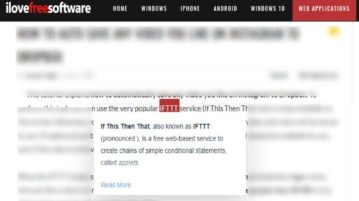
This tutorial covers how to see Wikipedia summary for selected word on any webpage. When you select some word and if Wikipedia article exists for such word, then a pop-up is displayed which shows the Wikipedia article summary for that particular word. You can do this using a free Chrome extension, known as “Qikipedia”.
→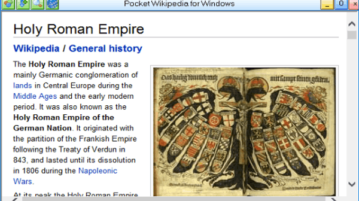
Learn how to download mini Wikipedia offline to carry around in flash drive. You can use mini Wikipedia with 24000 mages and 14 million words.
→
This tutorial is all about how to use Wikipedia offline from a USB flash drive. You can download the entire Wikipedia and use it anywhere you want offline.
→
Here is a Wikipedia add-in for Word and Excel to search Wikipedia content inside documents. You can also use it to add content and images from Wikipedia.
→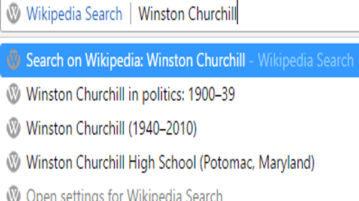
This tutorial explains how to search for Wikipedia articles from Chrome URL bar. Type Wiki and then press spacebar to search Wiki articles.
→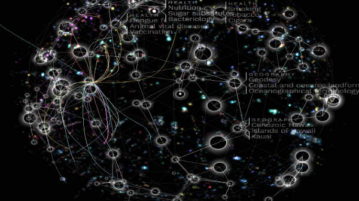
Wikiverse is a free website with 3D visualization of Wikipedia. It also shows the list of 25 most read articles on Wikipedia for the current week.
→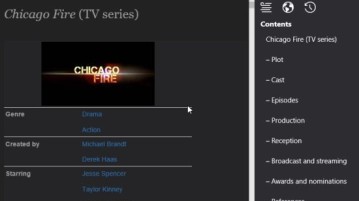
Wikio is a free Windows 10 Wikipedia app with a beautiful and simple user interface to browse content. Check out this Windows 10 Wikipedia app here.
→
Kiwix is free iPhone app to search and read Wikipedia content offline. It supports more than 100+ content languages and book packages.
→
Here is a IFTTT recipe to get the weekly digest of Wikipedia’s Article of the Day in your email.
→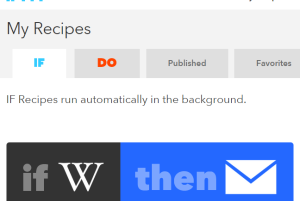
You can get email alerts whenever a particular Wikipedia article is edited using IFTTT recipe. Handy to remain updated about the article of your interest.
→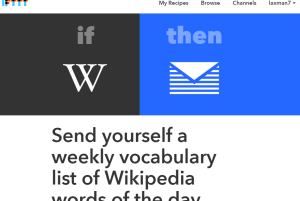
This tutorial explains how to get weekly vocabulary list of Wikipedia word of the Day in an email. It can be done by using the IFTTT website and its recipe.
→
This tutorial explains how to automatically post Wikipedia Picture of the day to your Tumblr blog using IFTTT and its very simple recipe.
→
This tutorial explains how to get Wikipedia Article of the Day in your Gmail inbox using the IFTTT recipe. You can also use any other email service account.
→