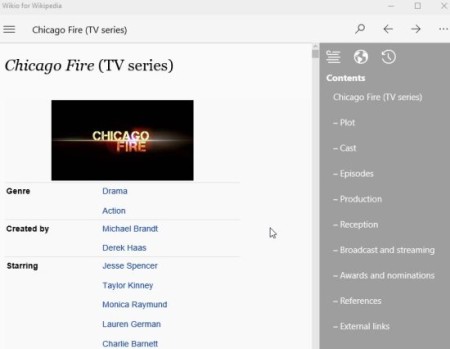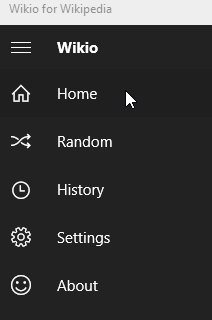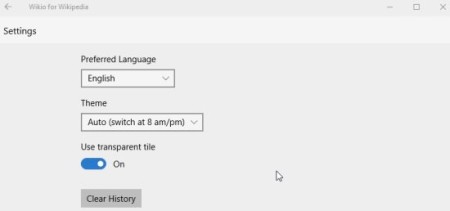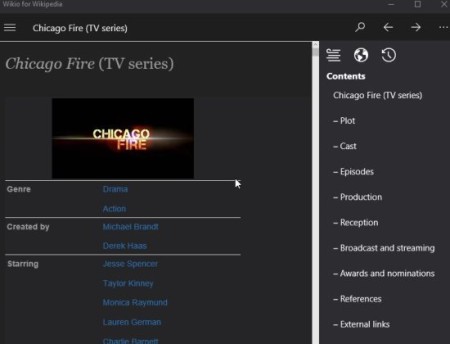Wikio is a free Windows 10 Wikipedia app which gives you a nice interface to browse content. This is a unofficial app of Wikipedia, where you can easily search and browse content as you do on the Wikipedia website. You can do any search and you will be presented with data in a neat format. The text to read would be on the left side of the app window whereas, the subheadings would be on the right side.
The app can be downloaded from the Windows 10 store or from the link given at the end of this article. The first time you open up this app, you will be shown a window as given in the below screenshot.
Here you can just enter the text you are searching for in the given search box and you will be presented with the result as shown in the below given format.
On the left side of the app window will be details of your search term and on the right side would be subtopics or sub categories of content. If you want you can also change the language in which you want the content to appear. On the right side section you would see a globe icon on the top of the contents table, this icon when clicked will let you change the language as per your choice.
The three horizontal bar icon on the top left side will open up a menu, as shown in the screenshot below.
The home link will take you to the home page of Wikipedia. The random link will show you some random topic. Whereas, history link will show you your search history.
The settings window can be seen in the below screenshot.
It lets you tweak some basic things like you can change your preferred language, make the Wikio tile transparent and change the theme of the app. There are two themes available in the app, light theme and dark theme. The light theme can be seen in the screenshots above and the dark theme can be seen in the screenshot below.
You can also set the theme to auto switch at 8 AM/PM. That means the theme will switch to light one at 8AM and switch to dark one at 8PM.
Features of this Windows 10 Wikipedia app:
- Simple UI.
- Browse Wikipedia content.
- Option to change language of content.
- Change theme of the app.
- Use transparent tile.
- See Search history.
Conclusion:
Overall the Wikio app is pretty nice and presents content from Wikipedia in a neat format. The theme can be changed to light or dark as you prefer and change the language of the content to one of your choice as well. So do give it a try.
Check out Wikio Windows 10 Wikipedia app here.