This article covers how to automatically create timeline of important events of any Wikipedia page. There is a free service for that which is called “TimeFunction“. This service fetches the main events present in the input Wikipedia page and then a beautiful timeline is presented to you. The timeline mostly contains years or other numbers (like version) and for each year/number, there is the associated data.
You won’t be able to save the timeline for offline reading, but yes you can create a timeline for a Wikipedia page within a second or two anytime you want. In the screenshot visible below, you can see that vertical timeline is created for a Wikipedia page containing important events.
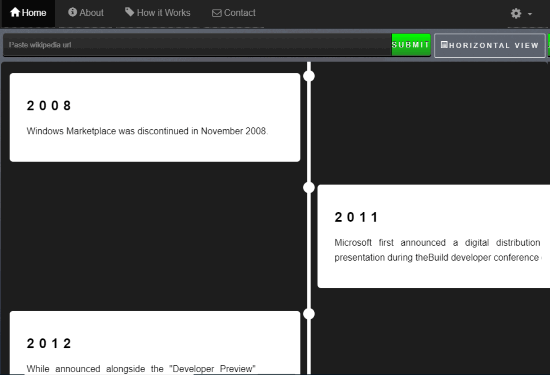
And in the screenshot added below, you can see that the horizontal timeline is visible for the same Wikipedia page.
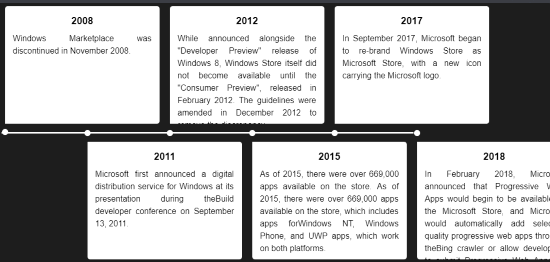
How to Automatically Create Timeline of Important Events of any Wikipedia Page?
Step 1: Open the homepage of this service. You can find its link at the end of this article.
Step 2: Copy URL of some Wikipedia page or article using the address bar of the browser and paste that URL in the field available on the service homepage.

You can also select if you want to create the timeline in vertical or horizontal mode. By default, vertical view mode is selected. But, you can select horizontal mode also.
Step 3: Press SUBMIT button and let this service do the magic.
It will automatically create the timeline and then you can enjoy viewing the data.
The Conclusion:
This service is very simple but it has come with a unique idea which is really interesting. Those who want to check the main events of a Wikipedia page in timeline mode, this service is just awesome. The good thing is you can switch to horizontal and vertical view modes anytime you want.