
How to Send WhatsApp Message from Desktop Without Adding Contact
This article covers several methods to send WhatsApp messages from a desktop without the need of saving the contacts.
→
This article covers several methods to send WhatsApp messages from a desktop without the need of saving the contacts.
→
This article covers a free WhatsApp share link generator tool that lets you generate WhatsApp share links easily which you can use to share messages quickly.
→
Here is a free Chrome extension to use WhatsApp in a pop-up without leaving the active tab. Just a click will open pop-up to use WhatsApp instantly.
→
Do WhatsApp chat analysis with these free Whatsapp chat analyzer tools. Use the tools here to see number of messages by users, common emoji, popular user
→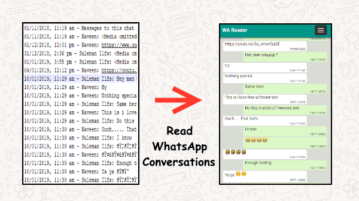
Here is a free tool to read WhatsApp conversations from email text backups. Use this tool to see exported chat backup as you see on WhatsApp
→
This article covers a free Android app to make personal stickers for Whatsapp. You can make stickers from photos and use them in Whatsapp conversations.
→
Here is a Whatsapp Business desktop client which offers features like CRM, tags, quick replies, etc. to help manage customer base for small businesses.
→
In this post, you will learn about 5 best free WhatsApp status downloader apps for Android. You can use them to easily download photos and videos from WhatsApp status on your phone.
→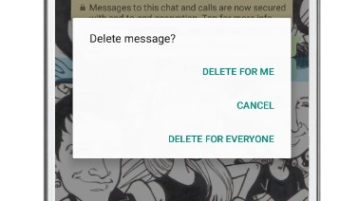
WhatsApp has introduced this Delete For Everyone feature, which now lets you unsend WhatsApp message. Delete embarrassing messages you sent by mistake.
→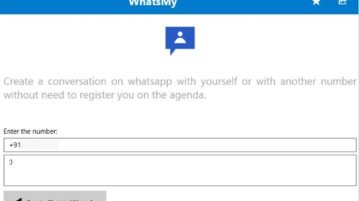
WhatsMy is a free Windows 10 app to create WhatsApp chat with yourself which can be a great way to send a reminder, links, images to yourself on WhatsApp.
→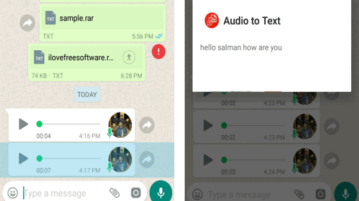
This tutorial is all about how to convert WhatsApp voice messages into text. You can convert voice note to text and read messages instead of listening.
→
Desktop Whatsapp is a free Windows 10 WhatsApp desktop client app to help you access your WhatsApp from your desktop with out the need of a browser.
→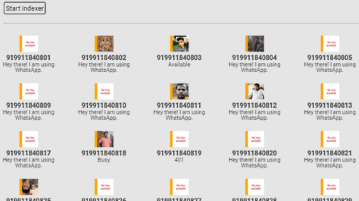
This tutorial explains how to bulk collect Whatsapp profile picture, status message, and online status for phone numbers that are not in your contact list.
→
This tutorial is all about how to send unsupported files in WhatsApp without root on Android. You can send many unsupported files like APK, RAR, ZIP, etc.
→