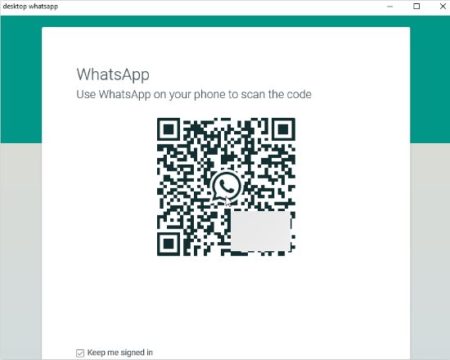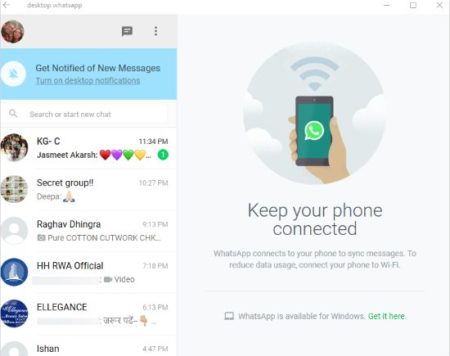Desktop Whatsapp is a free Windows 10 WhatsApp desktop client app using which you can access your WhatsApp right from your desktop with out the need of a browser. Accessing your WhatsApp messages is so easy now, you do not even need to open a browser any more. You can sign in once to this app and stay signed in. Whenever you open up this app you will have all your conversations right in front of you. You can perform all the functions which you perform using WhatsApp on your phone. Just make sure both your phone and computer are connected to the internet for this to work.
You can download this app from your Windows 10 store or from the link given at the end of this article. When you start this app you will come across an interface like the one shown in the screenshot below.
When you start the app you will see a QR code on your screen. You have to open up WhatsApp on your mobile device and go to the option WhatsApp web and scan this code that you see on your screen. As soon as you scan the code, the app will sign in with your ID and all your recent conversations on WhatsApp will become available in this app. This can be seen in the screenshot below.
Now you will be able to do all the things that you do in your WhatsApp regularly. You can send and receive messages from your friends. You can forward messages, create groups, send files, send photos, etc. Just make sure that both your phone and computer are connected to internet for this to work. They do not have to be connected to the same internet connection either, both the devices can use different connections.
Once you sign in the app will stay signed in until you sign out yourself. So all you have to do next time you log on to your computer is start this app and you will have all the latest conversations of WhatsApp in front of you.
Features of this Windows 10 WhatsApp desktop client app:
- Use WhatsApp from your desktop with this app.
- Scan the QR code from your phone.
- You will be signed in to your WhatsApp account.
- Send and receive messages.
- Send images, send files, send videos, etc.
- Create groups.
Conclusion:
Desktop WhatsApp is a nice app which will help you access WhatsApp right from your desktop. This desktop client will let you comfortably send and receive messages with out the need of a browser. You can stay signed in and do not have to keep glancing towards your phone every now and then.
Check out Desktop Whatsapp for Windows 10 here.