This tutorial explains how to use Outlook smart tile to check, compose emails in Microsoft Edge. With the new Outlook tile, you can see newly incoming emails right from the new tab. You can also compose a new email or add a calendar even in just one click. The smart tile gets activated when you hover and shows an overview of your mailbox.
This new feature can be found in Canary channel of Microsoft Edge and available to a handful of insiders. You just have to enable it and then you use it accordingly. Hovering, you can see the most recent 3 incoming emails in your Outook.com mailbox and there are 2 buttons to quickly draft a new email or calendar entry.
Checking emails by opening the mailbox is a little time-consuming no matter what email hosting tool you use. This will not be a problem if you use Outlook and Microsoft Edge. You can now quickly create and send a new email and reach a new one in a matter of few clicks.
How to use Outlook Smart Tile to Check, Compose Emails in Microsoft Edge?
As I said earlier, you only need to download Microsoft Edge Canary. After that, you just smart tile on the new tab page. To do that, just click on the “+” icon and then select Outlook from the suggestion.
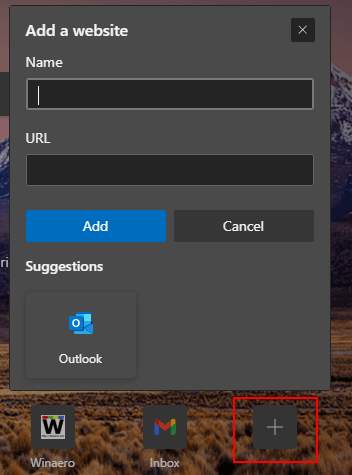
When the tile has been added to the new tab page, you will have to enable it first. Just hit Enable button and make sure that you are signed in with your Microsoft account in Edge.
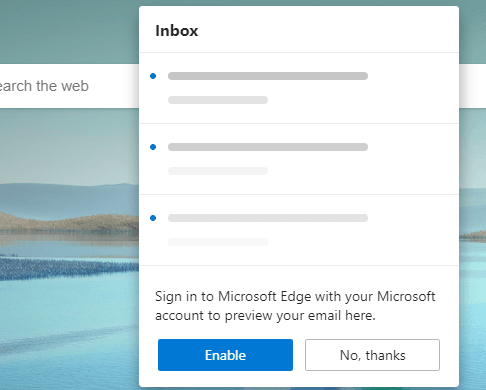
It will take a few seconds after you enable it and will start showing you the mailbox overview. The very first thing you will see is the top 3 latest emails in the inbox with option to create a new email and add a calendar entry. You can invoke the popup to see the mailbox overview by simply hovering the mouse over it.
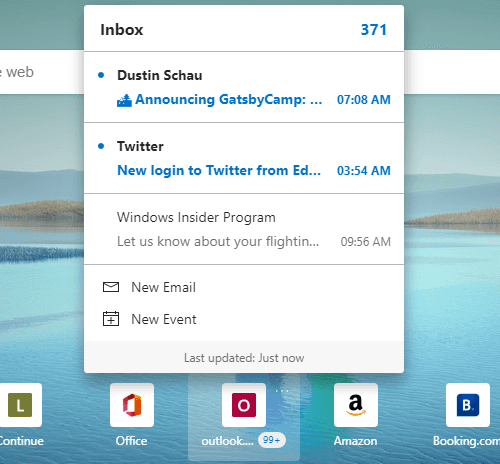
This is how this simple and very useful Outlook live works. I really wish that Google does something like that in Chrome for Gmail. With this, it will be easier to get a preview of incoming emails and draft an email without actually opening the mailbox separately in the browser.
Final words:
If you are a Microsoft Edge user then you will really like this new Outlook widget. It works perfectly and the popup appears almost in real time. I really liked the concept and it will surely help you draft emails and calendar events quickly. However, one downside is that it works with Outlook only. I hope they create smart tile for other email servcies as well such as Gmail.