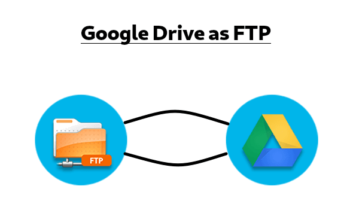
How to Use Google Drive as FTP Server Free
See how to use Google Drive as FTP server. Use a simple workaround to access contents of Google Drive from an FTP client, download, upload files with ease
→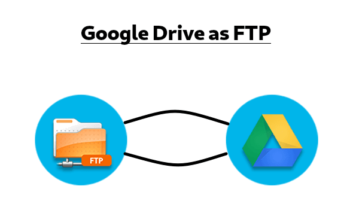
See how to use Google Drive as FTP server. Use a simple workaround to access contents of Google Drive from an FTP client, download, upload files with ease
→
Here is an online collaborative whiteboard with team chat and Google Drive integration. You can also use annotation tools like text, sticky notes, pen, etc.
→
See how to get unlimited storage in Google Drive. Use the trick mentioned here to store unlimited files in Google Drive. Upload/Download files from CLI
→
Learn how to generate direct download link In Google Drive from right click menu. Use simple Drive extension mentioned here and then get link of any file
→
Here are 4 free software to run multiple Google Drive accounts in Windows 10. Each Google Drive account opens in separate tab/window of software interface.
→
Here is how to search multiple Google Drive accounts. I have used free services that can help you search files in different Google Drive accounts together.
→
Learn how to count total number of files in a Google Drive folder. Such option is not present directly but this tutorial covers different ways for this.
→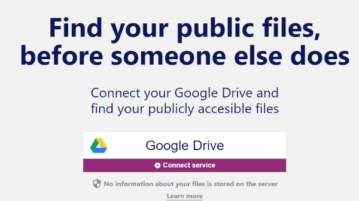
This tutorial explains how to see your public Google Drive files. No matter if the publicly shared file is owned by you or shared with you by someone, you will see the list. For that, I am using a free service, known as “Filewatch”.
→
In this post, you will see 5 free Google Drive desktop client for Windows. You can use them to access your files and folders on Google Drive and also do other things like upload new files, download files, create files, etc.
→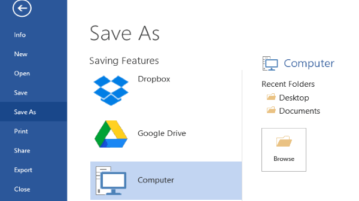
This tutorial covers how to save files from MS Excel, PowerPoint, and Word to Google Drive. You can do this using a free plugin for MS Office.
→
Here are 4 free ways to let anyone upload to your Google Drive and Dropbox cloud storage. Simply share a link to request files from others.
→
This tutorial is all about how to keep Dropbox and Google Drive in sync. Use all the services explained in this post to keep Dropbox & Google Drive in sync.
→
This is a list of 5 free services to transfer data like photos, videos, documents, etc. from Dropbox to Google Drive without downloading them to your PC.
→