This tutorial covers how to see your public Google Drive files. For doing this, I have covered a free service here, which is known as “Filewatch“. This service helps to generate the list of all those Google Drive files which are publicly accessible. That simply means anyone with the URL can open as well edit file (if you’ve allowed editing permissions as well). No matter if the publicly available file is owned by you or shared with you by someone, you will see the list. You may have intentionally or accidentally shared such files publicly. If you later change your mind and want to remove public access of those files but failed to do it manually in Google Drive, then this service is fantastic.
Once this service generates the list, it also provides option to open any of those files. This helps to access that particular file and then remove or change sharing permission. Also, as per mentioned on the website, it doesn’t store or transfer your Google Drive data anywhere. I guess this can help users to give it a try and see which of their Google Drive files are public.
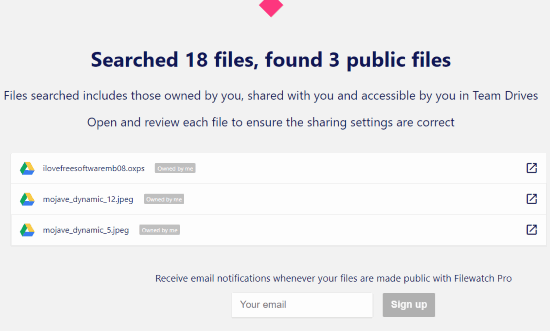
In the screenshot above, you can see this service generated the list of all those files which are shared publicly on my Google Drive account.
How To See Your Public Google Drive Files Using This Free Service?
Step 1: Access the homepage of this free Filewatch service.
Step 2: You will see “Connect service” button. Use that button and then you can sign in to your Google Drive account and permit this service to access that account. This is needed so that it can provide you the output.
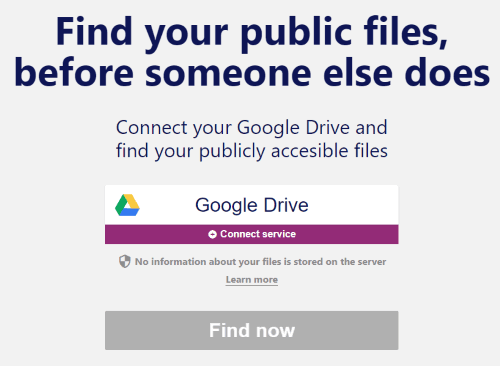
Step 3: Now click on Find now button and the result will be in front of you. The service will show you all of those files which are shared publicly. The list will show:
- The name of those Google Drive files including the file extension.
- Owner of those files (owned by you, shared with you, etc.), and
- Open option to open a file in a new tab.
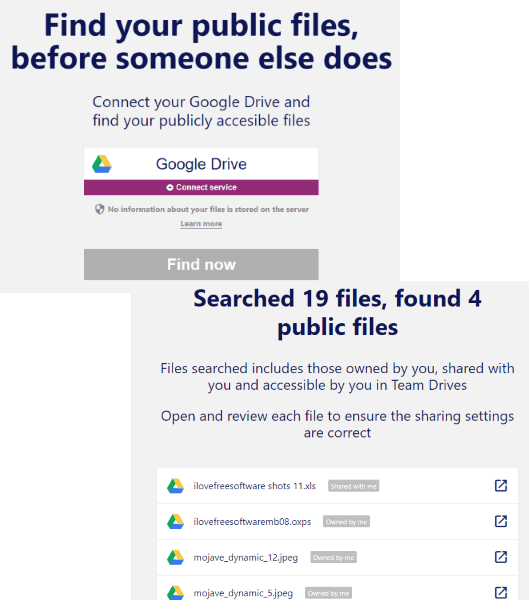
Open any file and then use “Share” option to change the sharing settings.
The Conclusion:
Like almost any other cloud storage services, Google Drive also comes with the feature to share files with anyone by generating sharing link (public or private). Over the period of time, you must have shared many Google Drive files publicly and some of them might be important and now you want to disable their public access. For that case, this service is gonna help you.