
How to Divert Entire PC Traffic Through Tor Network, Torify Applications
Learn how to divert entire PC traffic through Tor network & torify applications. Tallow is a free tool to diver traffic of all Windows programs through TOR
→
Learn how to divert entire PC traffic through Tor network & torify applications. Tallow is a free tool to diver traffic of all Windows programs through TOR
→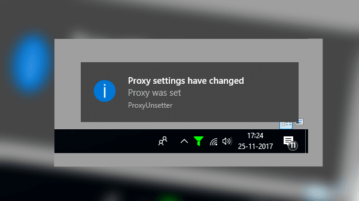
Learn how to automatically revert changes to system proxy in Windows 10. The tool here will automatically unset the proxy when it is changed
→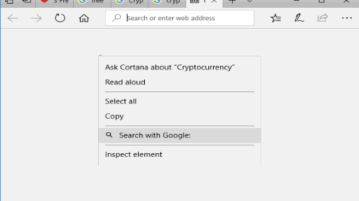
This tutorial covers how to search selected text on Google search engine using right-click menu in Microsoft Edge. You can do this with a simple extension.
→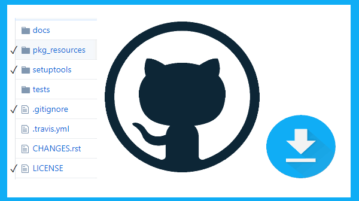
Learn how to download selected folders and files from any public GitHub repo instead of the whole project. It can be done with a free Chrome extension.
→
This tutorial explains how one can easily display data from an Excel sheet to a map, which is done by converting Excel to KML file.
→
This tutorial covers how to see the most commented photo of any Instagram user. You can do this with a free service, known as “gramwiki”.
→
Learn how to see most liked photo of any Instagram user. Use the online tool that I have explained here and analyze any public Instagram account for free
→
Learn how to hide specific files from search results in Windows 10. This tutorial will help you do that and without using any third part tool
→
Learn how to use different accounts of same service in different tabs of Firefox. Now, login to the multiple accounts of a website in normal tabs of Firefox
→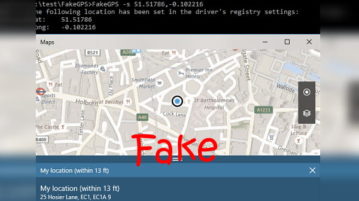
Learn how to fake GPS location in Windows 10. See this tutorial and install a fake GPS device in your PC and the fake GPS location too in a few seconds
→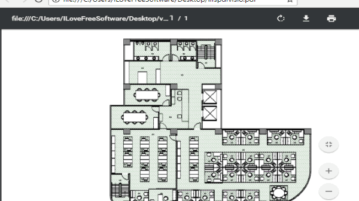
This tutorial explains how to convert Visio to PDF from desktop. You can do this using a Visio file viewer and a virtual PDF printer software.
→
This tutorial explains how to clear all PC activity history in Windows 10. All the activity that is used by Cortana is cleared with a simple trick.
→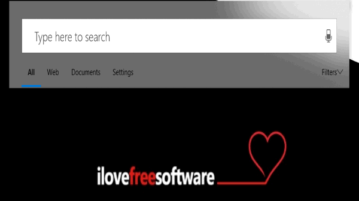
This tutorial covers how to enable floating Search box of Cortana in Windows 10. You can do some simple tweaks in registry and then use floating Search box.
→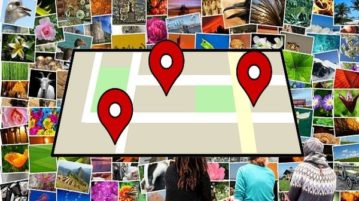
Learn how to extract location from photo, export to CSV. Use the methods explained here and extract GPS data from multiple photos in few seconds
→