
How to Change Position of Taskbar in Windows 11
See how to change position of Taskbar in Windows 11. Use the simple tool mentioned here to do that from a simple command line interface
→
See how to change position of Taskbar in Windows 11. Use the simple tool mentioned here to do that from a simple command line interface
→
In this article, you will read about how you can create and add a watermark in your next Google Docs without any add-ons.
→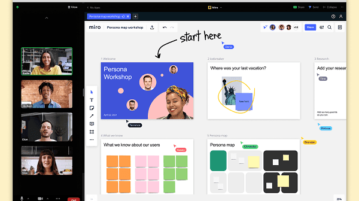
See how to use Miro collaborative whiteboard in Zoom for Free. Create user story or customer journey maps, wireframing, roadmap, and more.
→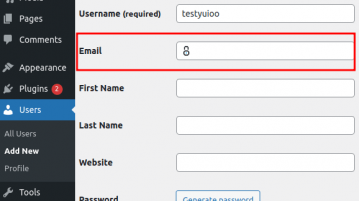
Wordpress plugin which makes email field optional (not mandatory) on the registration page, profile page, add a new user page.
→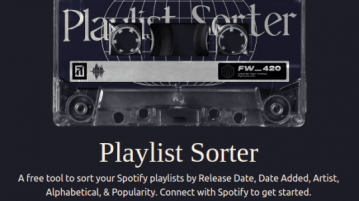
See how to sort Spotify playlists by release date or date they were added. Use the free tool mentioned to do it in a few clicks
→See how to track YouTube videos view count in Google Sheets. Use the handy methods here to do that in the easiest way possible
→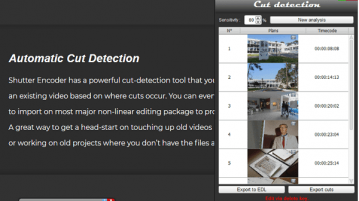
See how to automatically detect scenes to cut from a video. Use the intelligent tool here to do that for you in a few clicks
→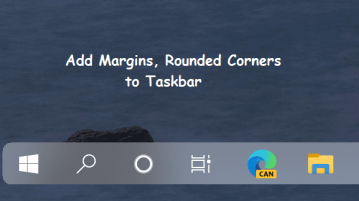
See how to add rounded corners and margins to Taskbar in Windows 10. Use the tool mentioned here to do that in a few clicks
→
See how to download an entire website from Wayback Machine. Download the last version of every website file present on internet archive
→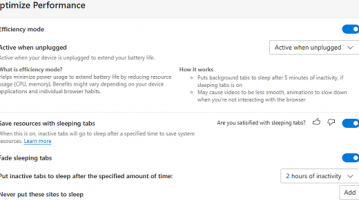
See how to enable or disable efficiency mode in Microsoft Edge. Use this tutorial here and see step-by-step guide to enable/disable it
→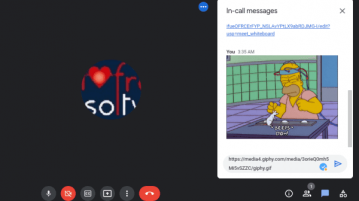
See how to send images in Google Meet Chat with preview. Use this tutorial to find how and do it in your Google account
→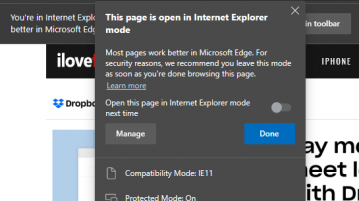
See how to open websites in Internet Explorer compatibility mode in Microsoft Edge. Render websites in IE in couple of clicks
→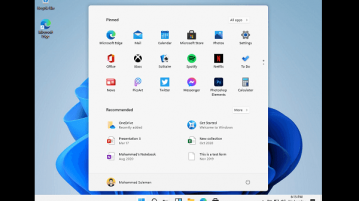
See how to download and install Windows 11 in one of the easiest ways possible. Try the new smooth and shining UI before official launch
→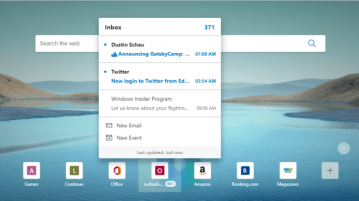
See how to use Outlook Smart Tile to check incoming emails and compose new ones from the new tab age of Microsoft Edge
→