This tutorial here explains how to make email field optional on WordPress registration, user profile page, and add new user page. You just have to add this plugin and it will automatically convert those mandatory fields to optional ones. And you will be able to create mew WordPress users without having to enter any email address. The plugin is open source and works in a very straightforward way.
While creating new WordPress users, you usually have to enter an email address and that is mandatory. But if you want to create a new WordPress user without entering any email address, then you can simply use the plugin mentioned here. If you are running sort o email addresses, then you can just use this method. But I want to warn you that you should proceed with this plugin at your own risk, as you may run into issues during account recovery.
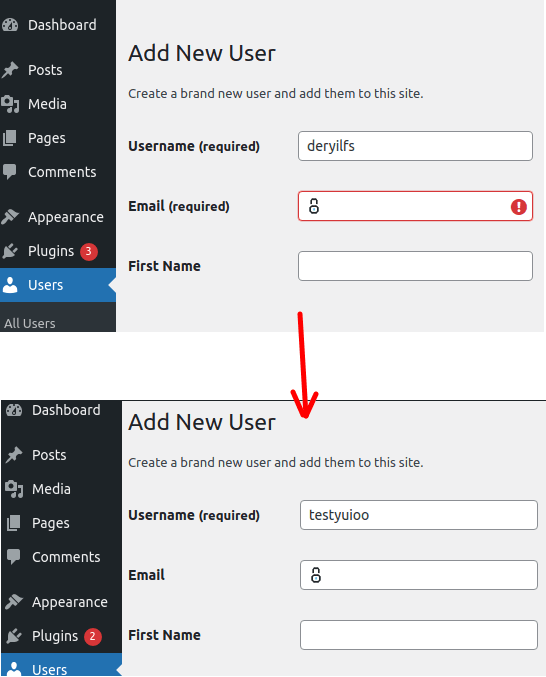
How to create new WordPress Users without Email Address?
This plugin can be downloaded from its GitHub repository. Just go to the releases section and then simply get the ZIP file.
Go to the Plugins section in WordPress dashboard and then click Add New. Use the Upload Plugin option and then specify the ZIP file you downloaded earlier. Next, click Install Now and wait for the process to finish.
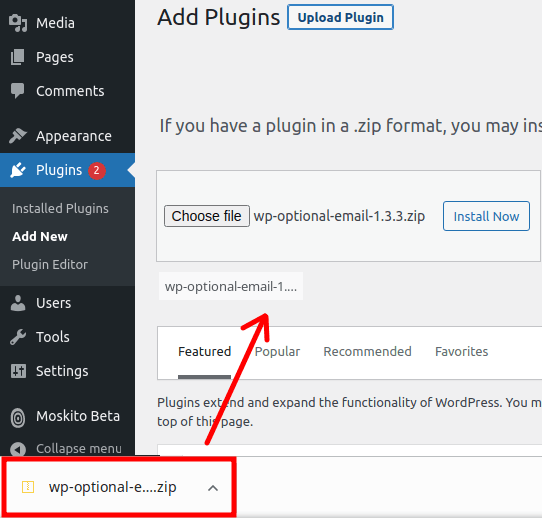
Activate the plugin now and then you are all set to go.
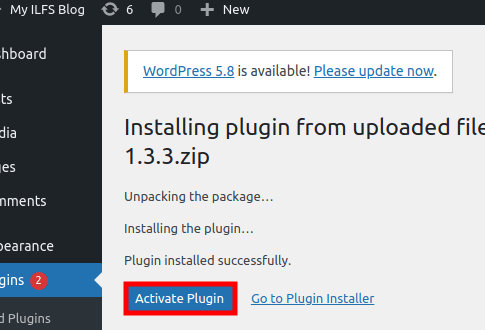
From now on, whenever you go to the new user registration page, you will see the “required” badge has been removed from the email field. You can now create as many WordPress users you want by just providing a username and password. This is as simple as that.
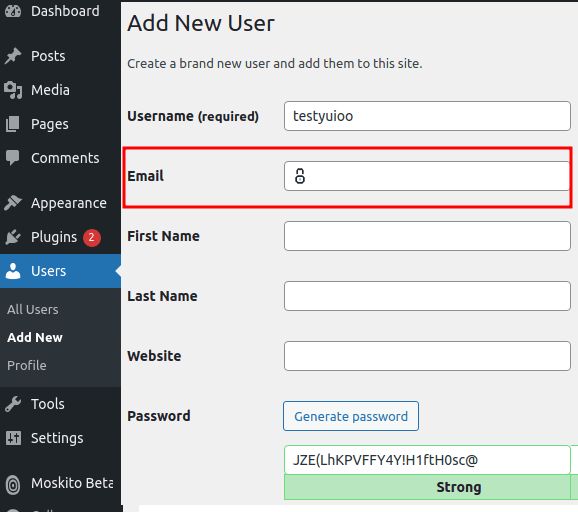
In this way, you can use this simple and powerful plugin to create WordPress users without email address. The plugin is very simple and works instantaneously. When you no longer need it then you can just deactivate it from the WordPress dashboard. Or, you can delete it as well.
Conclusion:
This handy tutorial might come in handy in case you are looking for ways to create or register WordPress users without email address. The simple plugin I have mentioned here works as intended, and will help you create as many WordPress users you want with only username and password.