In this tutorial, you will read about how to convert live photos to video in iOS on your iPhone. Live photos are amazing as you can make your photo alive for like 2 seconds. But unfortunately, we cannot share live photos with others. Luckily, iPhone has it’s hidden feature within the Photos app that many iPhone users are not aware of.
Using this feature, you can easily convert live photos to video in iOS. If you do so then, of course, you will be able to share the converted video with others. Apparently, you will be sharing your live photos with your friends or family members. So here, I’m going to share simple steps that you can follow to turn live photos into a video.
If you want to convert video to live wallpaper in Android, then you may do that too.
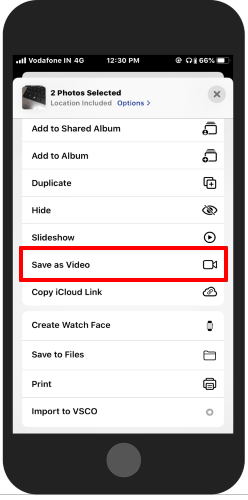
Convert Live Photos to Video in iOS
In order to convert your photos to video on your iPhone, you can use the Photos app. Photos app is something that everyone knows about but most of the users barely know about it’s hidden feature.
So you can follow the simple steps to convert live photos.
- Launch the Photos app on your iPhone and go to the Album.
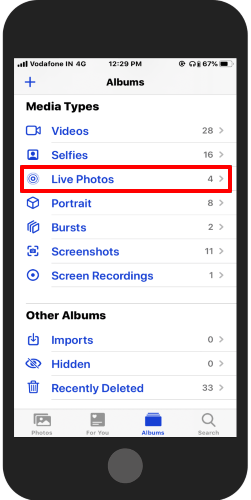
- If your live photo option is enabled then here you will see the Live Photos category in Media Types.
In case you don’t use Live Photos then you may enable it launching the Camera app and tap on the icon located in the bottom mid. Once it becomes Yellow, you can capture live photos.
- Back to the Photos app, open the Live Photos section in the Album category.
![]()
- At this point, you can select the photo you want to convert from live photos to the video.
- After selecting the photos, you can tap on the Share icon located in the bottom left.
- Slide up the options to share the photos. Here, you will find an option; Save as Video as shown in the very first image.
Tap on this option to quickly convert moving photos into a video. After converting the photos, you will find these videos in the Video category. And now your live photo is eligible to share with others as it is converted to the video.
In brief
Live photos are impossible to share with someone. But if you are aware of this feature in the Photos app then you can easily convert live photos to video right on your iPhone. This is pretty easy to do that. It’s great that Apple has introduced this native feature in the Photos app.