Open Optical Designer is a free web application for designing optical lenses that comprise of sequential lens elements (surfces). It has been basically developed to support the practical design of several types of lenses including compound ones such as a large aperture double Gauss lens with a positive meniscus of one side and a negative meniscus on the other to take care of and control optical aberrations.
The application provides some very good and helpful features such as Simulation of full geometrical ray tracing, Support for aspherical surfaces using conic constant and a Surface editor defining the lens elements that you can use to input the Radius of curvature, Aperture radius, Thickness and Material of the lens. In addition to this, Open Optical Designer also allows you to control the environment of the Incoming rays by using crucial parameters such as Input beam radius, Input FOV angle, Rays per beam, Aperture distance, Center wavelength and more.
How it Works:
1. Click on the link that we have provided at the end of this article to navigate to Open Optical Designer.
2. You can observe that the panel towards the left of the screen provides the Surface Editor and Environment Control options while the right side of the screen allows you to visualize the geometrical ray tracing.
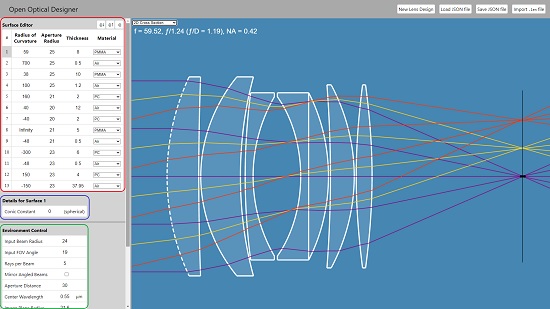
3. You will find that more than 10 lens surfaces have already been configured by default, values for Environment control have been filled up and the ray tracing simulation is visible in the application.
4. If you click on the number of any surface in the Surface Editor, the surface in question can be visualized by way of dashed lines which makes it very easy for you to identify it.
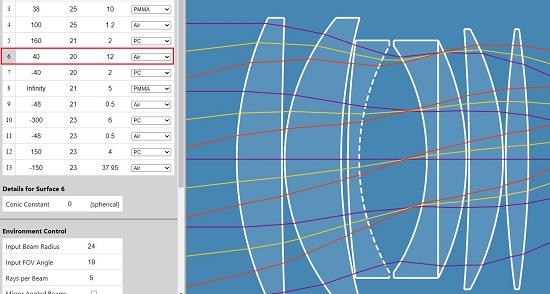
5. Click on any value such as Radius of curvature, Thickness, or Aperture radius and type directly in the box to modify the values. The material of any surface can be changed by choosing any items from the dropdown list such as Fluorite, Diamond, PMMA, Germanium etc.
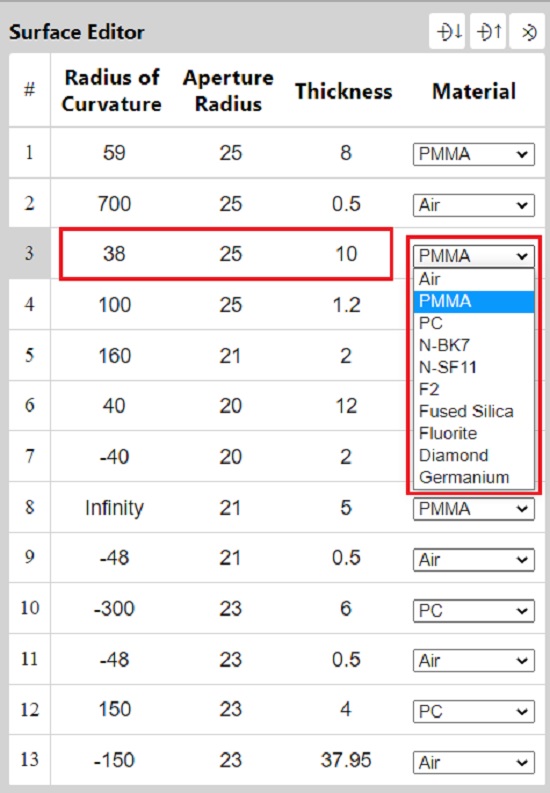
6. To add a new surface, click on any surface in the Surface Editor to select it and use the corresponding buttons at the top right to add a new surface before or after the selection. You can also delete any selected surface by clicking on the ‘Delete selected surface’ button’.
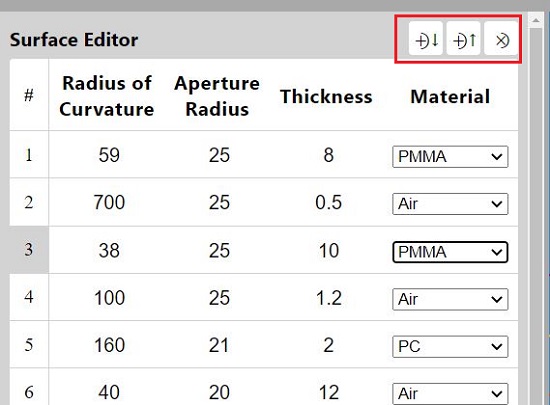
7. To define the Conic constant for any surface, select it in the Surface Editor and type the value in the ‘Details for Surface’ section.
8. To alter Environment for the incoming rays, scroll down to the ‘Environment Control’ section, click on any numerical value, and modify it directly.
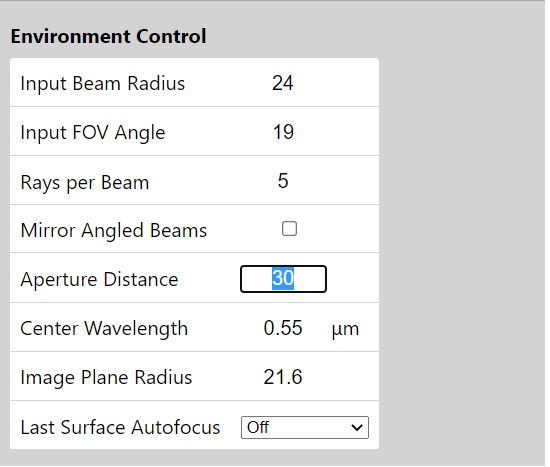
9. As you make changes to the surfaces using the Surface Editor, or modify the Environment Control parameters, the ray tracing visualization gets updated in real time to reflect the changes.
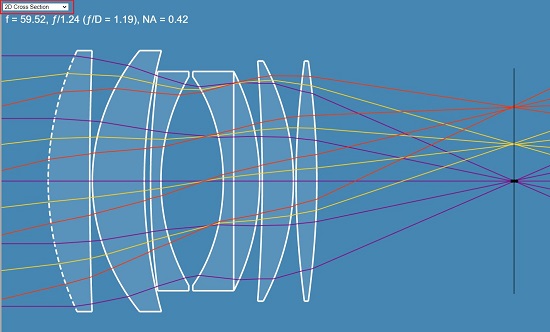
10. You can use the drop down list at the top of the visualization screen to change the view to 2D cross section, Ray aberration, Chromatic aberration and more.
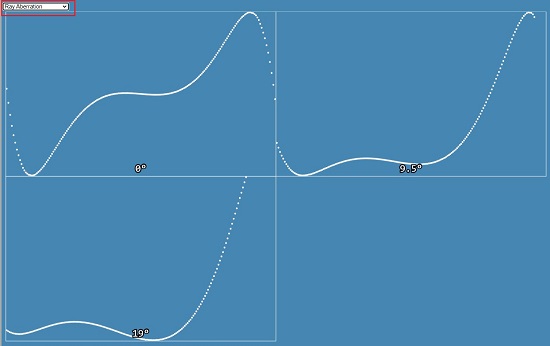
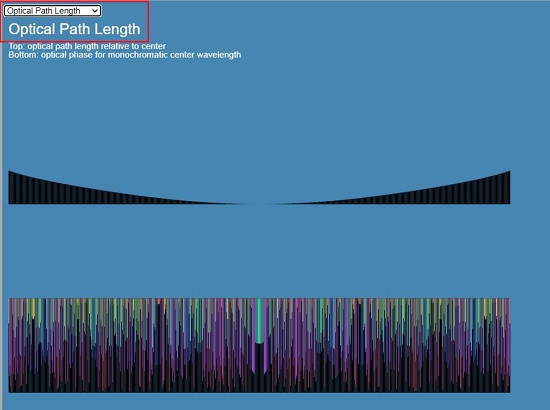
11. To save the lens design as a JSON file or to load a saved design in the JSON format, click on the corresponding buttons at the top right. Click on the ‘New Lens Design’ button to start a new design from scratch. You can also click on ‘Import .len file’ to import design surfaces that recognize certain surface parameters.
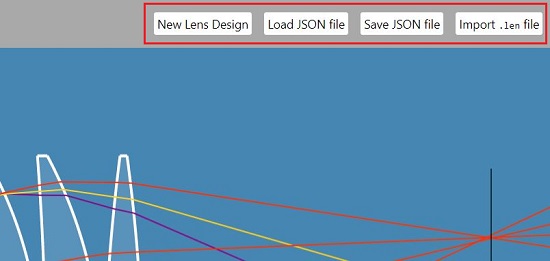
Closing Comments:
Open Optical Designer is a fine web application to help design optical lenses including compound ones with multiple positive and negative surfaces. It simulates real time geometrical ray tracing and supports other viewports too like Ray / Chromatic aberration and Optical path length. Open Optical Designer runs locally in the web browser and does not require any web server to function.
Click here to navigate to Open Optical Designer.