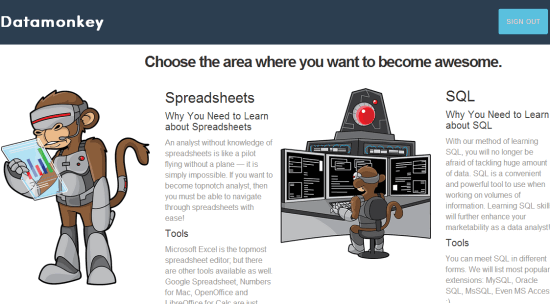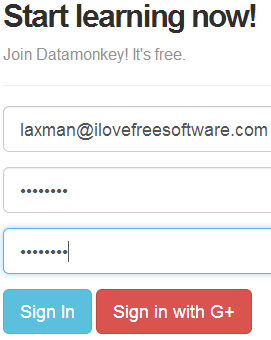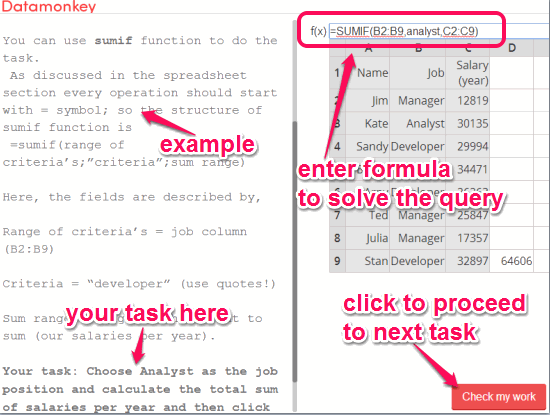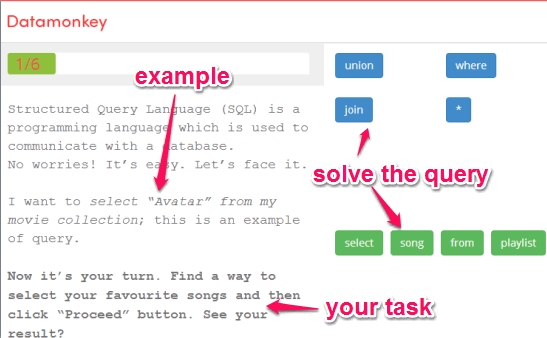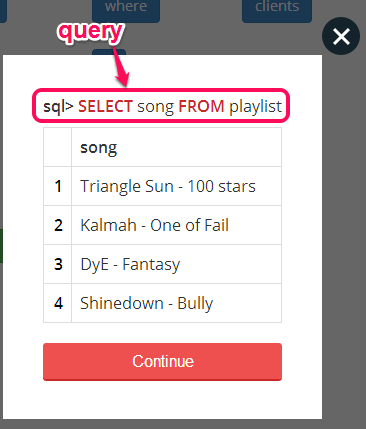This tutorial explains how to learn spreadsheet formulas and SQL queries.
Datamonkey is a free website that helps to learn spreadsheet formulas and SQL queries. It provides free lessons with very easy examples that let you learn spreadsheet and SQL in a fun way. For all the beginners and novice users, this is a handy website.
For spreadsheet, you can explore your formulas skills and apply those formulas to given example sheet. Later on, you can apply those formulas with real spreadsheets. And for SQL (Structured Query Language), it provides different levels (from beginners to high level) with easy to understand examples.
Note: Datamonkey doesn’t store your progress, which is a bit disappointing. Whenever you open it, you have to start from the beginning. Also, while practicing spreadsheet formulas, it won’t provide you any hint that whether you are applying formula correctly or not.
You might also be interested to check 5 best free MS Excel alternatives.
How To Learn Spreadsheet Formulas and SQL Queries With This Free Website?
First of all you have to access the homepage of this website. You can find its homepage link at the end of this review. After this, create your Datamonkey account.
After sign up, you need to choose the course that you want to learn. You can start with spreadsheet course or SQL course.
Learn Spreadsheet Formulas:
Using Spreadsheet Course, you will be able to learn about spreadsheet basics, formulas, and conditions (like SUM(B1:B10)”, SUMIF function, etc.). It provides an example at left side to first let you understand about formula/condition. For example, if you have to calculate sum of 10 entries present in C column, you need to use formula “=SUM(C1:C10)”. And on right side, a demo spreadsheet is given to you.
Based on the example, a task is given to you. You can use the spreadsheet to practice your formula and find out the right answer for your task.
It won’t show any pop up or message to check if applied formula is correct or not. The only way to check your task completion is by clicking on Check my work button. If your answer is correct, it will move you to next task, otherwise not. As you progress, more and more tasks with examples will be given to you. You need to understand those examples and complete your tasks to improve your command over spreadsheet usage.
Learn SQL Queries:
To learn SQL queries (or commands), Datamonkey provides different levels, like basic, beginners, story based levels, etc. You can choose any level according to your proficiency.
If you are a beginner, start with beginners level. It will provide you an example query at left side and options at right side to solve that query. Examples are very basic, which makes SQL easier to learn. For example, based on given task, it provides random words (in Blue color). Among those words, you have to choose the correct words (color will turn Green for correct words) that will make your query and complete your task.
If your query structure is correct, you can click on Proceed button. And then it will provide you actual command. See the screenshot below:
But such kind of examples will come in lower levels. As you will move to advanced levels, examples and queries might be tough to understand.
Conclusion:
Datamonkey is a gift for beginners, no doubt. Learning with this website is quite interesting. However, I wasn’t very happy with the fact that it doesn’t let you go back n forth for examples, neither it saves your work. These features should be taken care of. Overall, it is a good website to learn spreadsheet formulas and SQL queries.