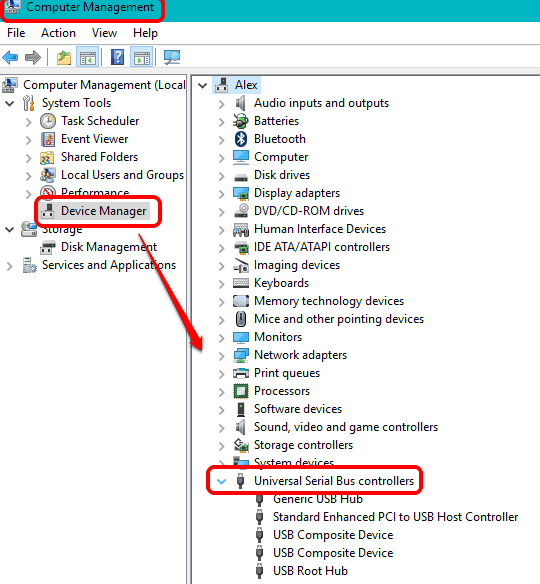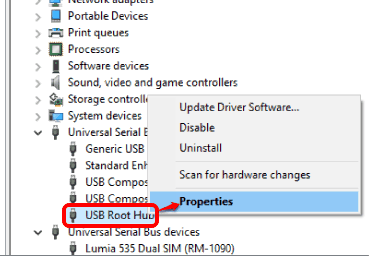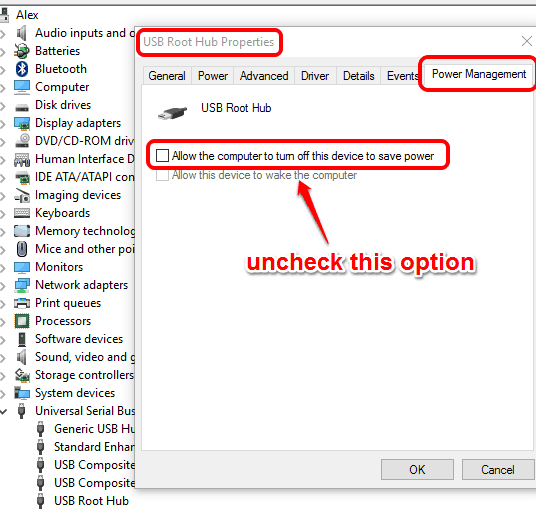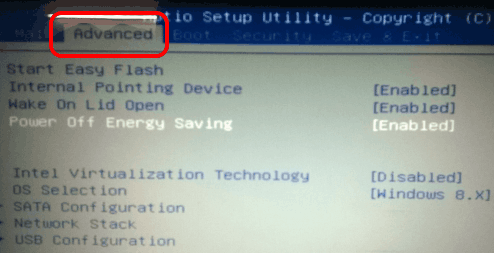This tutorial explains how to charge your phone using your laptop even if the laptop is in sleep mode and the laptop lid is closed.
Charging the phone using your laptop is just a simple task as you only need to connect them with USB cable. However, this won’t help you continuously charge your phone when you close laptop lid or put the laptop in sleep mode. Fortunately, there is also a simple solution to make it happen, and that too without using any 3rd party tool.
You only need to make sure that your lid closed option is set to Sleep mode.
How To Charge Your Phone Using The Laptop Even If You Put The Laptop In Sleep Mode?
Step 1: Open Computer Management window (right-click My Computer/This PC → Manage).
Step 2: Click on Device Manager option → explore Universal Serial BUS controllers.
Step 3: You will find some USB Root Hub option. You need to right-click that option→ access Properties.
Step 4: USB Root Hub Properties window will open. In that window, access Power Management tab → and uncheck “Allow this computer to turn off…………………” option.
Save the changes and done! If there are multiple USB Root Hub options, then you need to repeat step 3 and 4 for all those options.
Now put your laptop in sleep mode and connect your phone with USB cable. You will see that your phone is now charging which was not happening before.
Note: It might be possible that phone won’t charge even after applying the new changes. This can happen because USB wake support/Power off energy saving option (may vary based on your laptop model) is disabled from the BIOS. In that case, you need to access BIOS of your laptop and try to enable this option by accessing Advanced tab. You need to check this option for your laptop (try Google search or the other way) and enable it.
It happens many times that we had no other option except charging the phone using our Laptop. So this will help you charge the phone as well as save Laptop battery.
Also, check these free software to use Laptop as Wi-Fi router.