
How to Make Windows 10 Look Like Ubuntu
This tutorial teaches you to transform Windows 10 to look like Ubuntu. Check it out!
→
This tutorial teaches you to transform Windows 10 to look like Ubuntu. Check it out!
→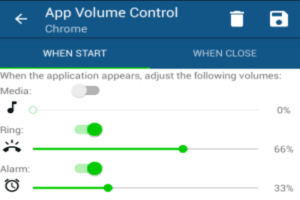
This tutorial is all about how to set different volume for each Android app (while using or when the app is closed) using the free app “App Volume Control.
→
This tutorial explains how to reverse mouse wheel scroll direction in Windows 10. It is possible by making some changes related mouse in Windows 10 registry,
→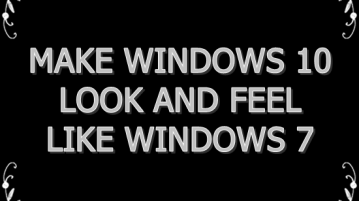
This tutorial talks about ways by which you can make Windows 10 look and feel like Windows 7. Check it out!
→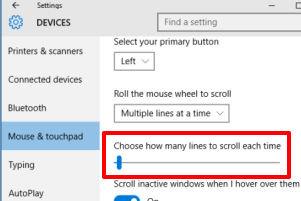
This tutorial explains how to change mouse scroll speed in Windows 10. You can set how many lines you want to scroll at a time easily.
→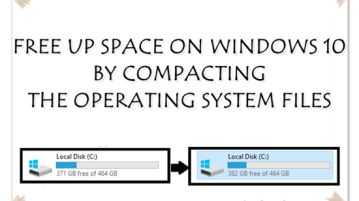
Here is a detailed guide about Compact OS feature of Windows 10. I will tell you what is Compact OS, and how to enable Compact OS in Windows 10.
→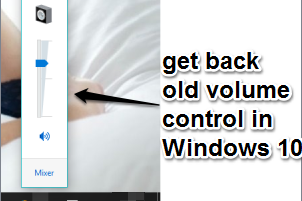
This tutorial explains how to bring back old volume control in Windows 10. I have added two different methods in this tutorial for this task.
→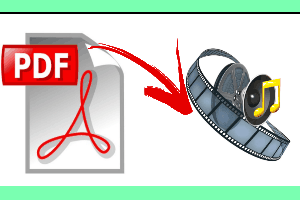
This tutorial explains how to extract audio and video from PDF files. I have used a free software, named Bytescout PDF Multitool, for this task.
→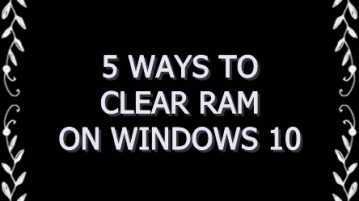
This guide sums up 5 ways by which you can clear the RAM on your Windows 10 machine.
→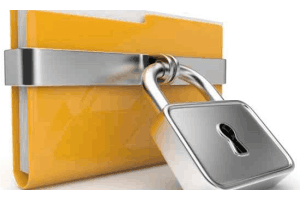
This tutorial explains how to password protect folders in Windows 10 without using any 3rd-party tool. This tutorial covers a manual method for this task.
→
This tutorial explains how to completely remove Microsoft Edge in Windows 10. In this tutorial, I have covered all the necessary steps to uninstall Edge.
→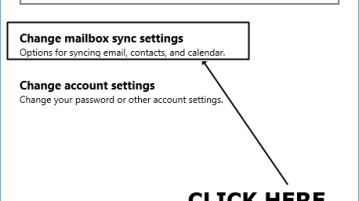
This tutorial explains how to change mail sync settings in native Windows 10 Mail app.
→
This tutorial explains how to block Microsoft Edge in Windows 10. I have covered a free software, named Edge Blocker, to make this task possible.
→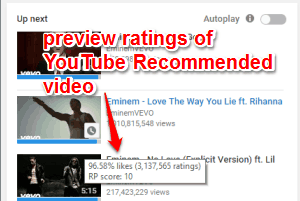
This tutorial explains how to see ratings on YouTube recommended videos. This will add ratings, likes information to videos displayed on sidebar of Youtube.
→