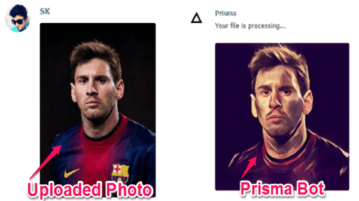
How to Use Prisma on Desktop
This tutorial talks about how to apply Prisma filters to photos on your Windows PC so that you can enjoy Prisma without downloading app.
→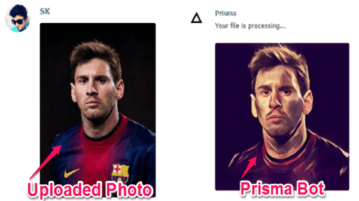
This tutorial talks about how to apply Prisma filters to photos on your Windows PC so that you can enjoy Prisma without downloading app.
→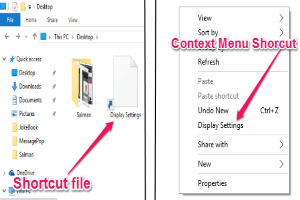
This tutorial is about how to create system settings shortcuts in Windows 10 PC. Two different methods to create shortcuts are explained in this tutorial.
→
This tutorial is all about how to automatically remove imperfect angles from a selfie to make it look perfect using the free online tool RePose.
→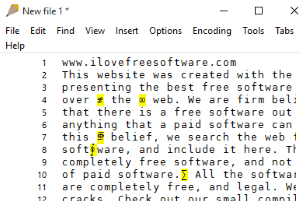
This tutorial explains how to find all mathematical operators in a text. I have used a “Rejbrand Text Editor” which has this feature.c
→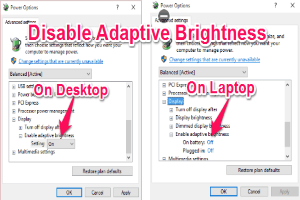
This tutorial is all about how to disable adaptive brightness on Windows 10 desktop and laptop by simply changing some of the power settings.
→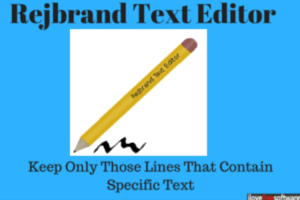
Rejbrand Text Editor is a free text editor tool that helps you to keep only those lines that contain some specific words you entered.
→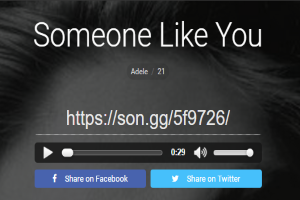
This tutorial is all about how to share songs on Slack with a team or any team member using the free Slack integration app called “Son.gg” in a flash.
→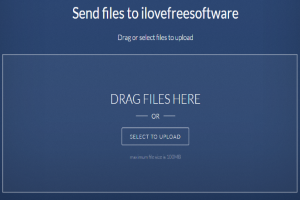
This tutorial is all about how to let anyone send files into Dropbox, Google Drive, and OneDrive securely using the free web application dropittome.
→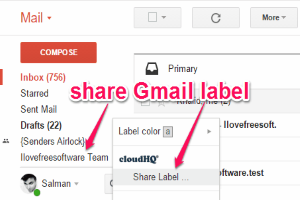
This tutorial explains how to share Gmail labels with others. Using this, all the emails that are tagged to those Gmail labels will be shared with others.
→This tutorial explains how to change border size of windows in Windows 10. It is possible with the help of free software “Winaero Tweaker”.
→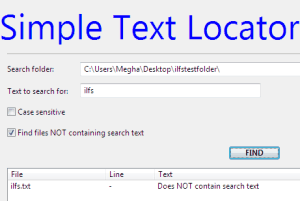
This tutorial explains how to find files that do not contain specific text. This can be done using a free software “Simple Text Locator”.
→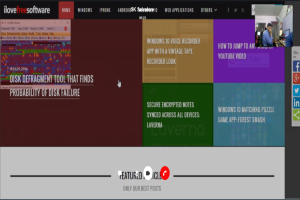
This tutorial is all about how to do encrypted screen sharing. Use the desktop client of Wire that provides end-to-end encryption while sharing screen.
→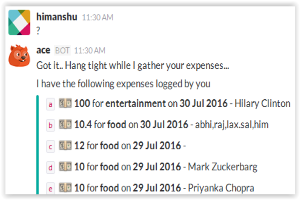
Acebot is a free Slack bot to track expenses on Slack. Just specify the expense, and it will record with date and category. Export expenses.
→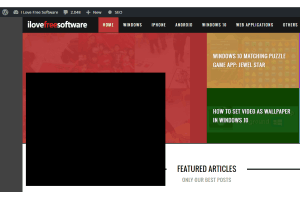
This tutorial explains how to hide a specific part of desktop screen. You can choose any color and put a rectangle of that color anywhere on the screen.
→