
How to Add Volume Control to Twitter Videos
This tutorial explains how to add volume control to Twitter videos. It can be done using a free Chrome extension “Twitter Volume Control”.
→
This tutorial explains how to add volume control to Twitter videos. It can be done using a free Chrome extension “Twitter Volume Control”.
→
Weezzler is a free service to access and play Android songs on PC browser. Without copying songs or connecting phone with PC, you can stream Android songs.
→
SpotMyBackup is a free service to transfer Spotify playlists from one account to another. You can backup all playlists in a click.
→
This tutorial explains how to convert one audio file to different output formats together. I have used FFmpeg free command line tool for this task.
→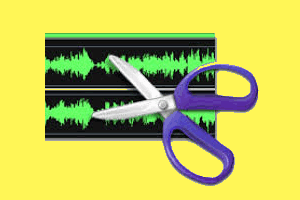
This tutorial explains how to cut a long MP3 file into individual songs based on the pause detection. I have used a “mp3DirectCut” software for this task.
→
This tutorial is all about how to find iOS apps based on ratings. You can specify ratings, and the search results will show apps for that rating.
→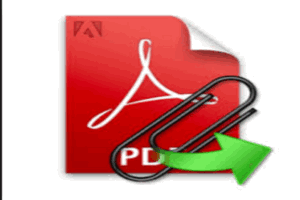
This tutorial explains how to automatically extract attachments from PDF. I have used “Bytescout PDF Multitool” software to make it possible.
→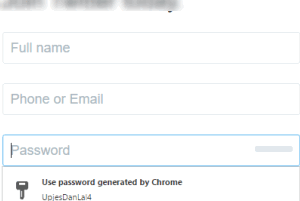
This tutorial explains how to enable and use built-in password generator of Chrome. You can do this by enabling an option available in Chrome flags.
→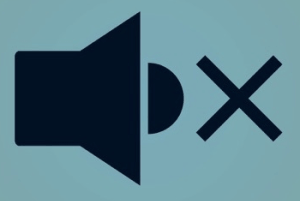
This tutorial explains how to mute any tab in just a single click in Chrome browser without leaving the active tab. We can do it using Chrome flags.
→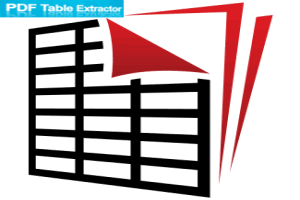
This tutorial explains how to automatically extract tables from PDF. I have used Bytescout PDF Multitool software to make it happen.
→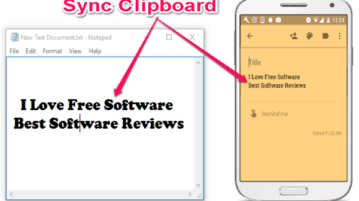
This tutorial is all about how to sync clipboard between Windows and Android devices using the free tools ClipSync, Clipbrd, Scatter, and Copy&Sync.
→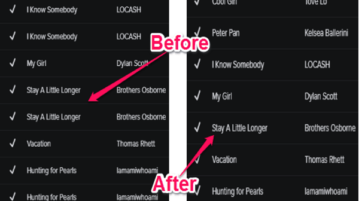
This tutorial explains how to find and remove duplicates from Spotify playlists. Two different methods to automatically remove duplicates.
→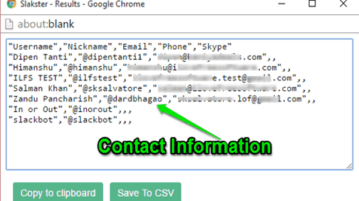
This tutorial is all about how to get contact information like names, email ids, etc. of every user in a Slack group using the Chrome extension Slakster.
→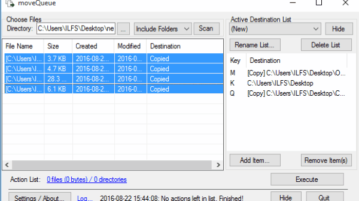
MoveQueue is a free software that lets you copy or move files to multiple destinations at once by just pressing a hotkey and that too from a single screen.
→