
Free Text Expander To Show How Frequently A Phrase Is Used
WriteYours is a free text expander software to show how frequently a phrase is used. It keeps the record of every single phrase and shows on its interface.
→
WriteYours is a free text expander software to show how frequently a phrase is used. It keeps the record of every single phrase and shows on its interface.
→
This tutorial explains how to find which DNS server is fastest for you. It covers multiple software that test DNS servers for performance and show result.
→
This tutorial explains how to view EXIF data of an image by hovering mouse cursor on it. A pop-up opens that shows all the EXIF data related information.
→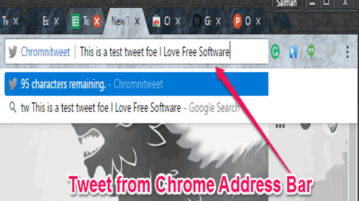
This tutorial is all about how to tweet from Chrome address bar. Use the free Chrome extension called “Chromnitweet” to update tweets from the address bar.
→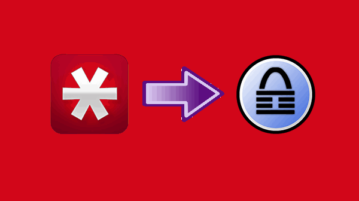
This tutorial explains how to import LastPass data in KeePass. There is a simple and manual method to easily export LastPass data and import in KeePass.
→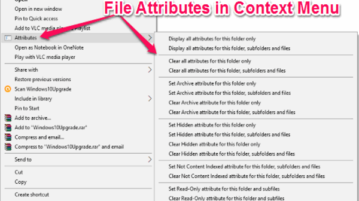
This tutorial is all about how to add file attributes options to the context menu of Windows 10 PC with a simple registry hack and not any third-party tool.
→
This tutorial explains how to view EXIF data of an image in right-click Properties menu. A new tab is added in Properties box to view EXIF data.
→
This tutorial explains how to export EXIF data of multiple images to CSV file. You can choose exif data points to export, and then export them together.
→
This tutorial explains how you can get reminders for tasks whenever you unlock Android phone. A pop-up will come that will remind you of the tasks.
→
This tutorial is all about how to cast your Android screen on Windows 10 PC using the “Cast” feature of Android and “Connect” app of Windows 10.
→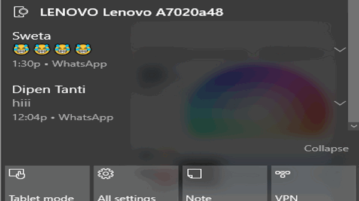
This tutorial is all about how to sync Android notifications with Windows 10 PC. Use the “Cortana” app on Android to sync notification between both devices.
→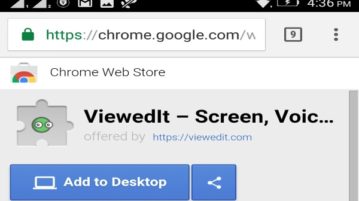
This tutorial is all about how to install Chrome extensions to desktop from Android. Open any extension link on Android and install it with just a tap.
→
This tutorial is all about how to stitch photos on Android to make a panorama or wide-angle landscape photo using the free Android app Bimostitch.
→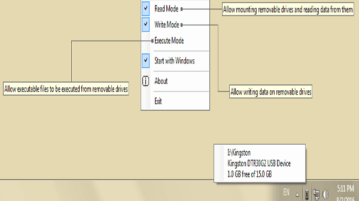
USB Flash Drives Control is a freeware to access Flash Drives as read-only, or stop execution of exe from Flash drives, or stop PC from mounting Flash Drives.
→