This tutorial explains how to stitch photos on Android to make a panorama. After going through this tutorial, you’ll be able to learn how to stitch multiple Android photos into a panorama or wide-angle landscape video. There are various Android Panorama apps available which allow you to capture panorama image, but what if you don’t have one and want to simply stitch a series of photos with overlapping frames to make a perfect wide-angle landscape photo (panorama). Well, for this the possible and effective solution will be to use some of the photo stitching software on your Windows PC. But, today I have found a way using which you’ll be able to stitch photos together into a panorama right on your Android phone.
Actually, there is a free Android app called “Bimostitch” which allows you to stitch photos to generate a panorama with ease. You can simply select multiple photos from your Android gallery and then it will automatically process them to create a wide-angle panorama photo. Apart from importing photos, it also allows you to capture new photos for stitching them into one.
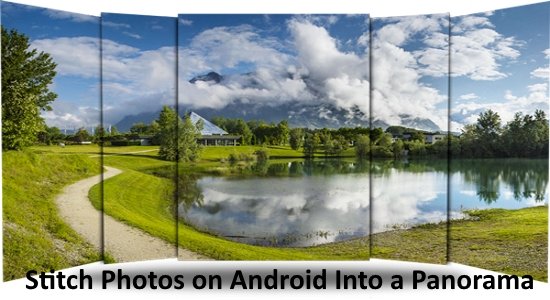
How to Stitch Photos on Android to Make Panorama:
Step 1: First, install and launch “Bimostitch” app on your Android phone. After that, you can either use the built-in camera to capture new photos or tap on the ‘Gallery” icon to import existing photos from your phone, as shown below.
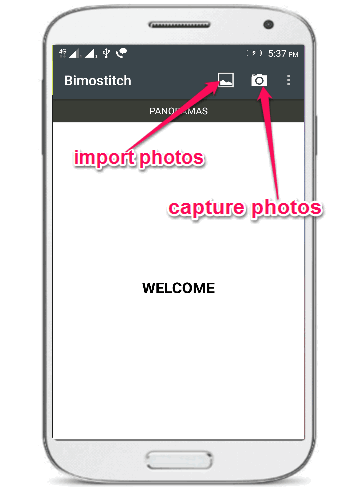
Step 2: All the photo albums will be visible to you and you can browse them to select multiple photos for stitching. When you’re done selecting photos, simply hit the “Arrow” icon at the top to make this app stitch the selected photos.
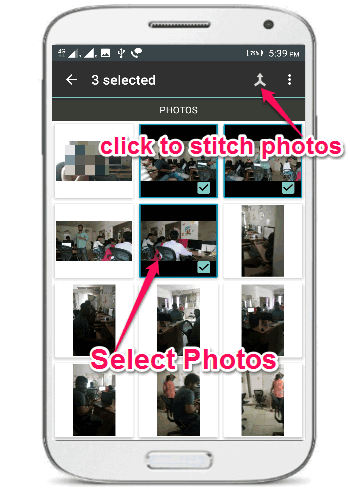
Step 3: As soon as you do that, it will automatically start processing and rendering the photos. After that, it will stitch the photos by adjusting the overlapping segment of views or scenes. For example, let’s say you have captured multiple photos of a single landscape with overlapping frames, then this app will stitch the photos by adjusting all the frames in order to create a perfect panorama.
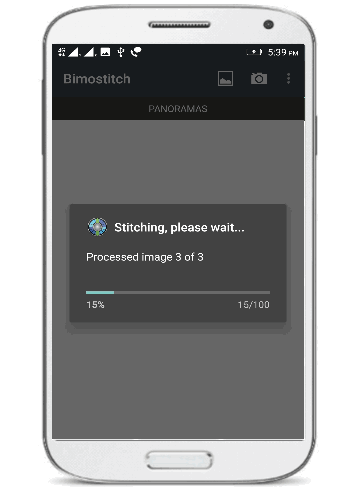
Step 4: Once the photos are stitched together, it will display the resulting panorama on the main screen. You can simply tap on it to see the wide-angle landscape photo or panorama generated by stitching your photos.
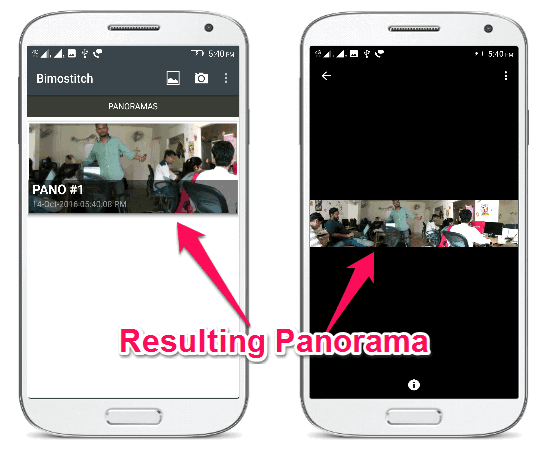
My Final Verdict:
After following the steps in this tutorial, I was able to stitch some of the photos from my Android gallery into a perfect looking panorama. So, if you’re looking for a simple and effective way to stitch your photos on Android into a wide-angle panorama, then using “Bimostitch” would probably be the best option for you. Go ahead give it a try, and I am sure you won’t be disappointed.