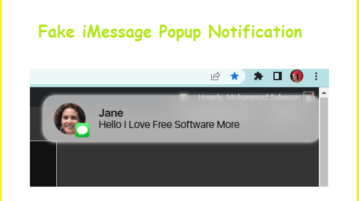
How to Create Fake iMessage Notifications on macOS
Here is a Chrome extension that send you messages that look like an iMessage popup notification. Use it on MacBook or iMac
→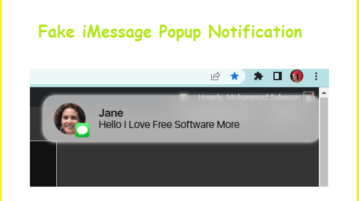
Here is a Chrome extension that send you messages that look like an iMessage popup notification. Use it on MacBook or iMac
→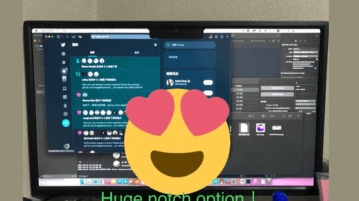
Pretend you have the latest MacBook Pro! Use the simple app mentioned in this post to add a virtual notch to any older MacBook
→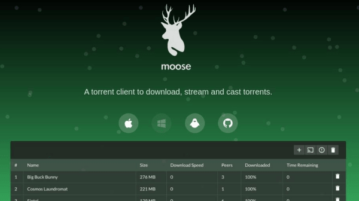
Here is a free and open source torrent software you can use to download torrents and stream them in real time in VLC or other media player
→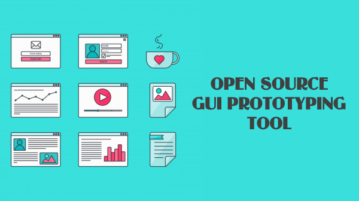
This article covers a free cross-platform open-source GUI prototyping tool that allows you to easily build prototypes with built-in resources and tools.
→
This article covers a free app that allows you to search Google Drive, Dropbox, Figma, Slack, GitHub, etc. right from the desktop on your Mac.
→
This post lists some best free macOS apps to combine multiple PDF files into one. With these apps, you can merge various PDF files and create a final one.
→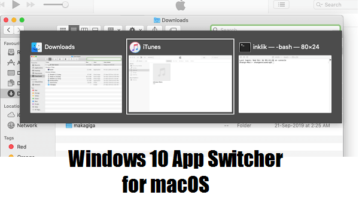
see how to use Alt-tab in macOS to switch windows. Use the simple app mentioned here to use the Windows 10’s app switcher in macOS for free
→
This article covers a free macOS app that identifies the 32-bit apps on your computer that will not work with macOS 10.14 Catalina.
→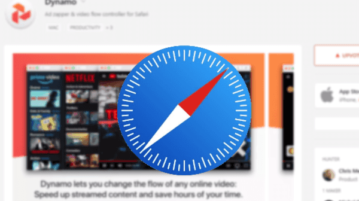
Here is a free video speed changer for MAC’s Safari for YouTube, Netflix, Prime Video, and some other video streaming websites
→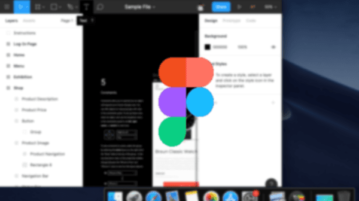
Here is a free desktop app for macOS with shortcuts and Touch Bar support. Use the simple app mentioned here which is lightweight and has multiple tabs
→
CoinMenu is a free macOS app to see cryptocurrency prices from menubar. Keep track of prices of Bitcoin, Ethereum, XRP, Bitcoin Cash, Litecoin, etc.
→
See how to enable MAC OS Dark Mode in one click from menubar. Use the simple app mentioned here to do this in two seconds in the best way possible
→
Here is a free whiteboard notebook app for MAC with everlasting history. Use this app to write down ideas anytime without having them lost
→
see how to connect Android phone to macOS via KDE Connect. Download the nightly build of KDE Connect given here and use it like you use it on Linux
→