CoinMenu is a free macOS app to see cryptocurrency prices from menubar. Here this is a simple app to keep track of prices of cryptocurrencies such as Bitcoin, Ethereum, XRP, Bitcoin Cash, Litecoin, Binance Coin, a few others. You can always see the prices of these cryptocurrency in just a single click using the menubar icon of this simple app. And if you want to remove some currencies from the list then you can do that. It shows the cryptocurrency prices in USD and it uses CoinMarketCap websites to get you the cryptocurrency prices.
If you do business in cryptocurrencies then its important for you to keep an eye on the prices of the cryptocurrencies. And that is what CoinMenu app helps you do. You just install it and then launch it. And in just one click, you can bring up its interface and see the prices of the cryptocurrency along with performance graph. However, the prices that it shows in the app are not real time. The prices change after a fixed interval and it leaves time stamp there to see how old the price is.
How to See Cryptocurrency Prices from Menubar of MAC?
You can download the DMG file of this app from here. After that, you can just run it and then move the Coin Menu app to the Applications folder. Next thing you have to do is just open the app and it will be locked first time. So, you will have to allow this app from the MAC’s security preferences. This happens because the app comes from an unidentified develop but that is nothing to worry about.
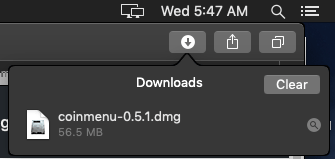
Now, when you have installed the app, you can simply run it and then you will see its icon in the menubar. To see the cryptocurrency pieces, you just click on its menubar icon and a new panel will show up. All the cryptocurrencies that it supports will be listed there along with their current prices. Along with the prices, you can see performance graph in of last 24 hours. You can see the screenshot below to understand this.
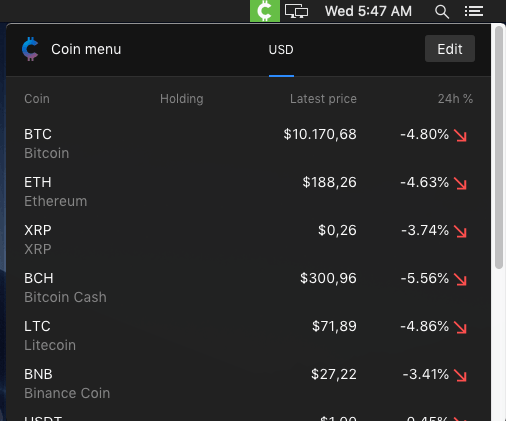
This is it. You can always call this app from its menubar icon whenever you want to see cryptocurrency prices. Just install the app and then let it run in background. Also, this is an open source app and if you are interested in its source code then you are free to give it a try. If you want to add a new currency or want to remove a specific one then you can easily do that.
Closing thoughts
CoinMenu is nice, simple and a very useful app for MAC users to keep track of cryptocurrency prices. You can use it to track cryptocurrency prices of almost all the currencies supported by CoinMarketCap. Just install the app and customize the list of currencies that you want it to monitor for cryptocurrency prices.