Scholar is a free Android app for students to stay organized and keep track of their studies. Students can use this app to note down their class timetable, homework, and, exam dates. This app comes with a very clean and intuitive interface which just focuses on helping a student keep a track of his daily school activities. You can also use this study planner Android app to create your own vocabulary set. You can also play a game based on your vocabulary set to test how much you have learned so far. Apart from that, you can also see the days left to complete a home assignment and exam date.
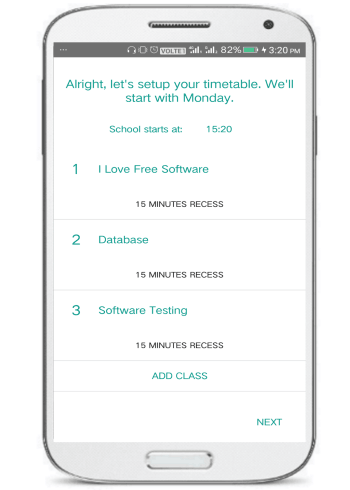
If you are a teacher instead, then you should check out these student management Android apps. These apps can help you in drawing the attention of your students towards the class and create a maximum learning environment. If you want to create an online teaching environment for students in your school then you should check out EasyClass which makes it really a piece of cake. As a teacher, you can create different courses, and teach students through timelines, group discussions, etc. The app in this review helps the modern student to keep track of his classes, take class notes, and many other things that you’ll read below.
How to use this Android app to stay organized and keep track of studies:
Download Scholar from the link provided at the end of this review. After that, open the app and add your subjects and class schedule. Once you have specified the class timetable, you will see the main interface of the app where it displays the next class subject name. As I mentioned, you can take class notes, note important exam or test date, and, home assignments. While taking the class notes, it lets you add the date and specify the subject for which you are taking the notes, as shown in the screenshot below. To take a note, select the Notes option from its menu and tap on the “+” button. After that, select the type of the note i.e. whether it is a homework, class notes, or exam dates. You can also select the subject for which you are taking the note from the drop-down list on the top. Once you have noted the important notes, simply press the back button of your phone and the note will be saved automatically.
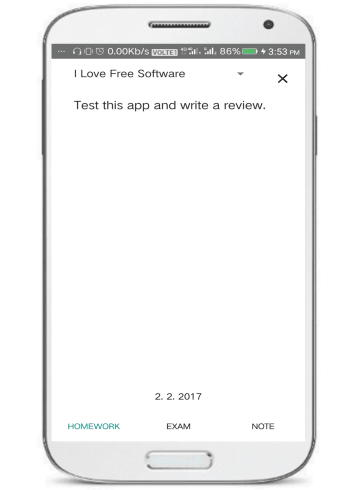 You can view all of your notes from the Notes screen of the application. As your notes grow in number in this app it can be quite a tedious task to look down for a particular note down the history lane. The app displays the most recent note on the top and there is no search functionality provided to filter notes or quickly grab a piece of specific information in a note. It would be great if developer of this app can add these features or he can simply store the notes in different subjects section. This will surely help the students to look for a specific note and quickly read the information stored in the note.
You can view all of your notes from the Notes screen of the application. As your notes grow in number in this app it can be quite a tedious task to look down for a particular note down the history lane. The app displays the most recent note on the top and there is no search functionality provided to filter notes or quickly grab a piece of specific information in a note. It would be great if developer of this app can add these features or he can simply store the notes in different subjects section. This will surely help the students to look for a specific note and quickly read the information stored in the note.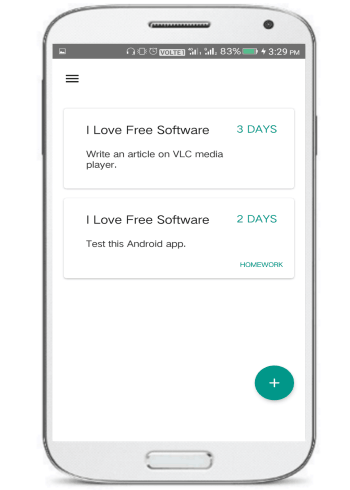
As I mentioned, you can also create custom vocabularies in this app and test how much you have learned during the course of time. You can create any number of vocabularies and add any number of words in a vocabulary. To create a vocabulary, select the Vocabularies option from the menu and then tap on the “+” button. After that, specify the Vocabulary name and select a subject related to that vocabulary. Next, all you have to do is to specify the target language word, its translation in your native language, and tap on the down arrow button to add it. Similarly, you can add any number of words. You can view all of your vocabularies from the Vocabulary section. Tap on any vocabulary to view all word in it and tap on the Play button to play a simple game to test how much you have learned.
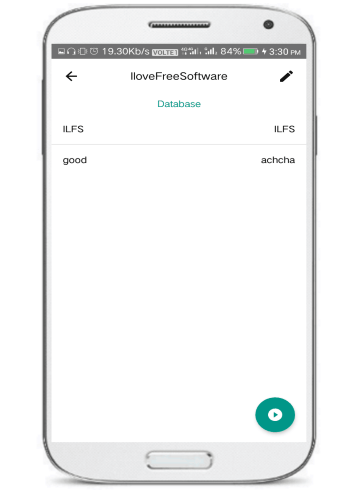
In the game, you will be shown a word in your native language and you will have to type the word in the target language. At last, the app will show you the number of correct answers.
Verdict:
Scholar is a very simple Android organizer app for students to help them on a daily basis. They can keep track of their classes, homework, exam dates and the best part create their own vocabularies which can help them in learning new languages. Students can test how much they have learned from their vocabularies by playing a simple game. In short, this app is a complete package for students to just focus on their studies and keep track of their studies.
However, the app is missing some of the important features such as alerting students for the next class or when they reach to a deadline for a home assignment. These features would have made this app even better.