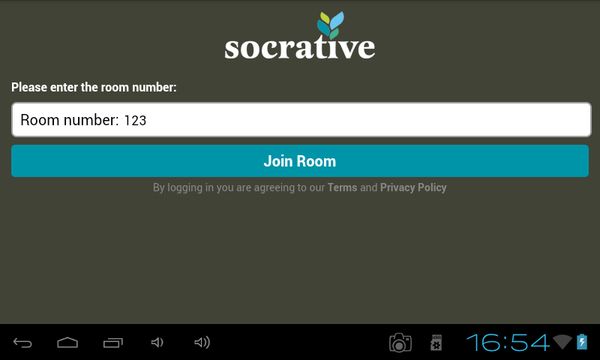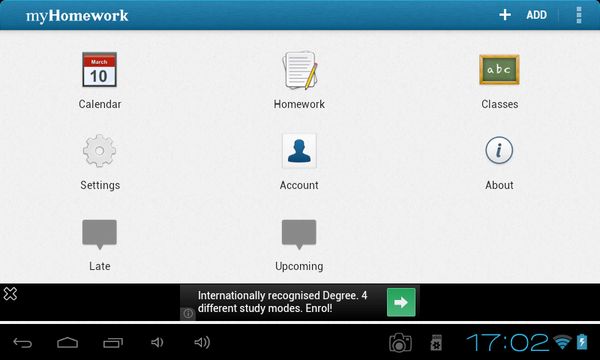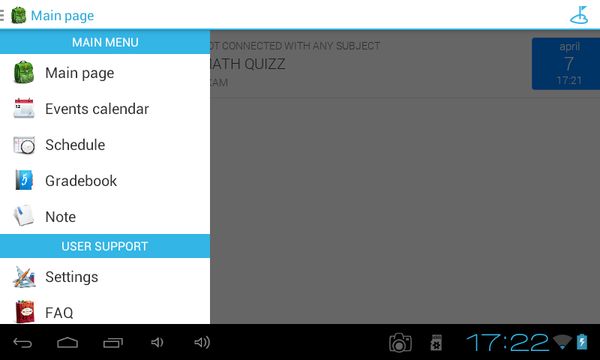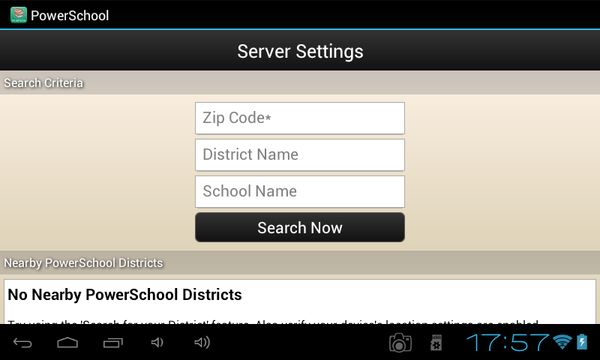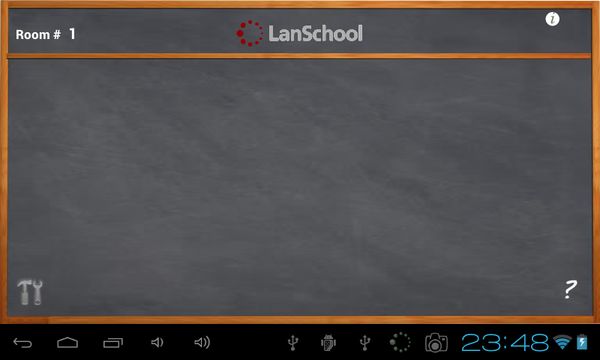Here’s a list of 5 student management apps for Android which can come in handy if you’re a teacher and you’re looking for ways how to manage your students more effectively using smartphones and tablets. Kids are much more interested in viewing their smartphone screens anyway, then they are looking at books. Using the student management apps from the list down below, you’ll be able to both manage your students more easily, and also increase their engagement when in class and listening the subject matter.
Let’s have a look at these Android apps for student management that we found for you.
Socrative Student
Socrative Student is one of those apps that we mentioned that are gonna be helpful in situations when you need to increase the engagement of your students.
Teacher installs Socrative software on their desktop computer and then easily sets up quizzes, tests, multiple choice questions, etc. for the students. Students then use the Socrative Android app to connect to the teachers computer and solve whatever problems teacher sets up. It’s very easy to setup and use.
Get Socrative Student.
myHomework Student Planner
myHomework Student Planner is a true student management app for Android, that lets you manage everything from homework assignments to keeping track of attendance.
Even though the name of the app talks about it being used for managing student homeworks, you can actually do much more with it, as you can see from the image above. To use Student Planner, you’re gonna have to register an account with the myHomework website. Facebook login is also available to help speed things along.
Get myHomework Student Planner.
Student by Jan Novak
Student is another great student management app aimed specifically at teachers who need to keep track of student activities.
All the most important functions of a student manager are available. You’ll be able to schedule and manage events like classes, lab work and exams easily using a calender, keep track of grades using a gradebook, add notes about students and more. Do note that the app runs with Slovenian language active by default, but interface language can be changed by taping on the top right corner language switcher.
Get Student.
PowerSchool for Students
PowerSchool is a student management system that works together with a server application that get’s installed on schools computers.
This is just a client app for which you will have to make sure that your school uses the PowerSchool server. Teacher that controls the server app can manage lesson plans, send out schedules, report grades and more.
Student by Stoneware
Here’s another student management app called “Student”. This one is created by Stoneware. With Student you, the teacher have to have the server application installed on a computer.
Using local networks and the Student client app, students connect to the teachers server application installed on the computer and from there collect tasks, assignments, homework, take exams, anything and everything.
Get Student by Stoneware.
Conclusion
As far as student management apps go, we suggest that you try Student by Jan Novak. It’s very simple while at the same time offering a lot of cool features. Other apps that were mentioned are also very useful, try them all and let us know how it goes.